Mazda 6 Owners Manual: Maintenance Monitor
1. Select the  icon on the home
icon on the home
screen to display the “Applications” screen.
2. Select “Vehicle Status Monitor” to display the current warnings.
3. Select “Maintenance” to display the maintenance list screen.
4. Switch the tab and select the setting item you want to change.
You can customize settings in the setup display as follows:
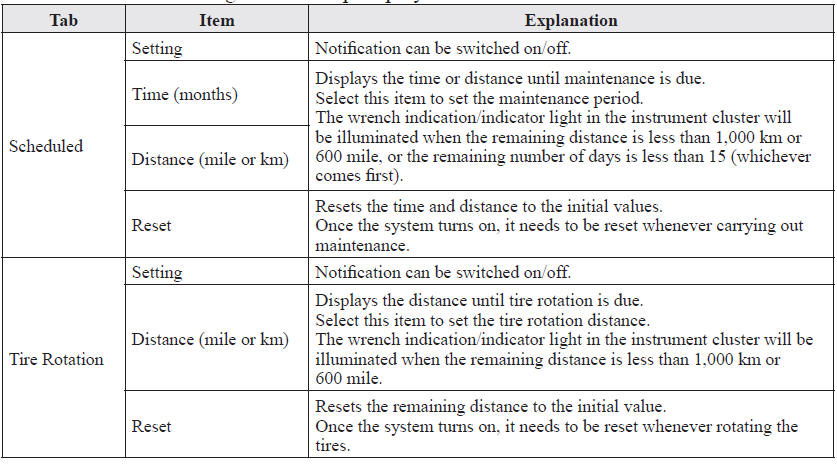
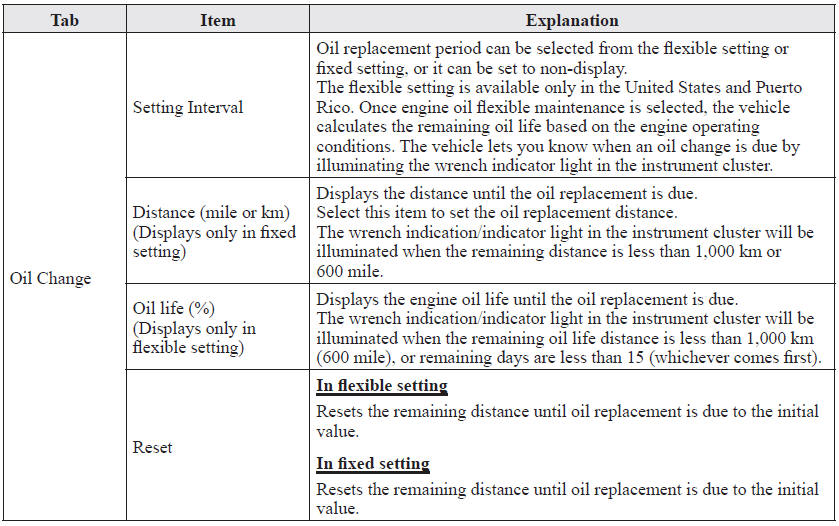
 Schedule 2
Schedule 2
Chart symbols:
I
: Inspect: Inspect and clean, repair, adjust, fill up, or replace if necessary.
R
: Replace
L
: Lubricate
C
: Clean
T
: Tighten
Remarks:
...
Other materials:
Mazda 6 Owners Manual: Coming Home Light
The coming home light turns on the headlights (low beams) when the lever is operated.
To turn on the lights
When the lever is pulled with the ignition switched to ACC or OFF, the low beam
headlights turn on.
The headlights turn off after a certain period of time has elapsed after the
doors ar ...
Mazda 6 Owners Manual: Auto leveling control unit configuration
1. Connect the SST (WDS or equivalent) to the DLC-2.
2. Input vehicle information following the directions on the screen.
3. Select Module programming.
4. Select Programmable module installation.
5. When performing configuration corresponding to each auto leveling control
unit, select the fo ...

