Mazda 6 Owners Manual: Communication Settings
Select the  icon on the home
icon on the home
screen to display the Communication screen.
Select  to change the setting.
to change the setting.
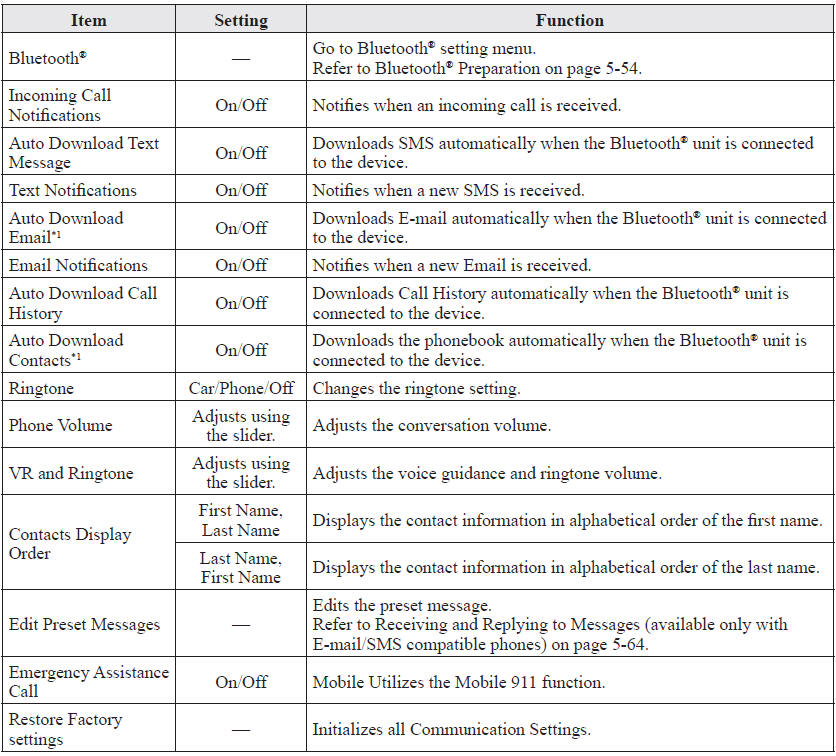
*1 Depending on the device, it may be necessary to acquire download permission on the device side.
 Receiving and Replying to Messages (available only with E-mail/SMS compatible
phones)
Receiving and Replying to Messages (available only with E-mail/SMS compatible
phones)
SMS (Short Message Service) messages, and E-mail received by connected devices
can be downloaded, displayed, and played (read by the system).
Additionally, replies can also be made to calls and mes ...
 Bluetooth® Audio
Bluetooth® Audio
Applicable Bluetooth® specification (Recommended)
Ver. 1.1/1.2/2.0 EDR/2.1
EDR/3.0 (conformity)
Response profile
A2DP (Advanced Audio Distribution Profile) Ver. 1.0/1.2
AVRCP (Audio/Video ...
Other materials:
Mazda 6 Owners Manual: Sunshade
The sunshade can be opened and closed by hand.
The sunshade opens automatically when the moonroof is opened, but must be closed
by hand.
CAUTION
The sunshade does not tilt. To avoid damaging the sunshade, do not push
up on it.
Do not close the sunshade while the moonroof is opening. T ...
Mazda 6 Owners Manual: Clock spring removal/installation
1. Disconnect the negative battery cable.
2. Remove the driver-side air bag module. (See DRIVER-SIDE AIR BAG MODULE
REMOVAL/INSTALLATION.)
3. Remove the steering wheel. (See STEERING WHEEL AND COLUMN
REMOVAL/INSTALLATION.)
4. Remove the column cover.
5. Remove in the order indicated in the t ...
