Mazda 6 Service Manual: Conventional brake location index
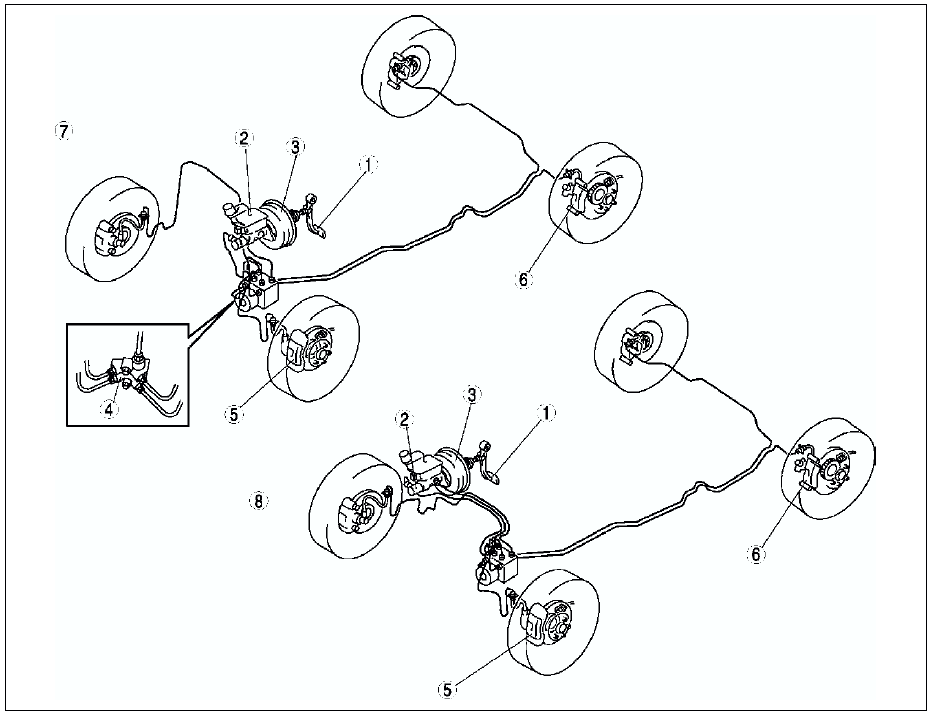
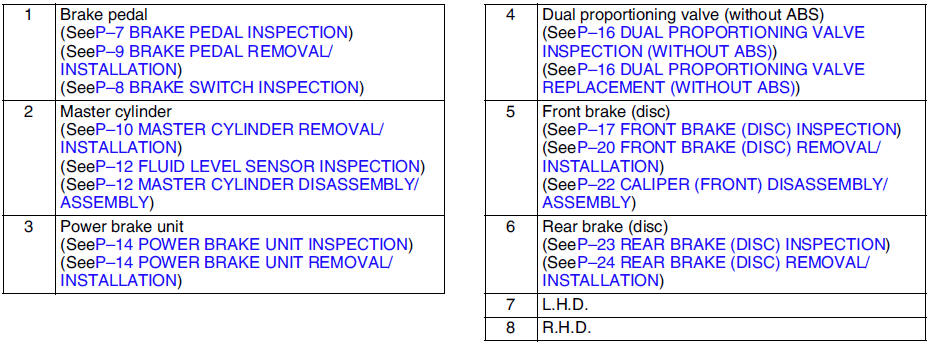
 Location index
Location index
...
Other materials:
Mazda 6 Service Manual: Clutch unit removal/installation
1. Remove in the order indicated in the table.
2. Install in the reverse order oremoval.
Clutch Cover and Disc Removal Note
1. Install the SSTs.
2. Loosen each bolt one turn at a time in a crisscross pattern until spring
tension is released.
3. Remove the clutch cover and disc.
Flywhee ...
Mazda 6 Service Manual: Tire Chains
Check local regulations before using tire chains.
CAUTION
Chains may affect handling.
Do not go faster than 50 km/h (30 mph) or the chain manufacturer's recommended
limit, whichever is lower.
Drive carefully and avoid bumps, holes, and sharp turns.
Avoid locked-wheel braking.
Do not ...
© 2016-2026 Copyright www.mazda6info.net

