Mazda 6 Service Manual: Dtc b2228, b2230, b2232, b2234
Mazda 6 Service Manual / Body electrical system / On-board diagnostic [air bag system] / Dtc b2228, b2230, b2232, b2234
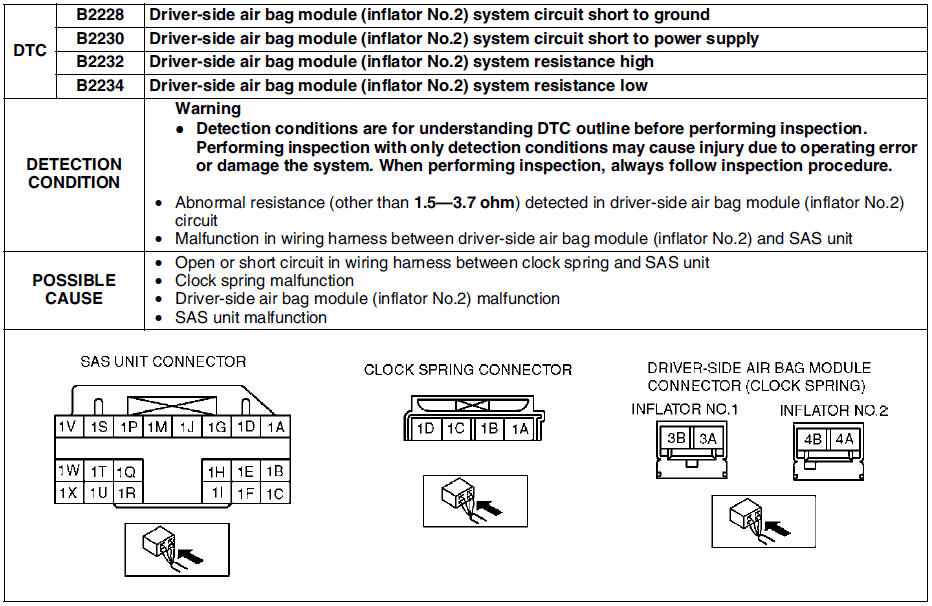
Diagnostic procedure
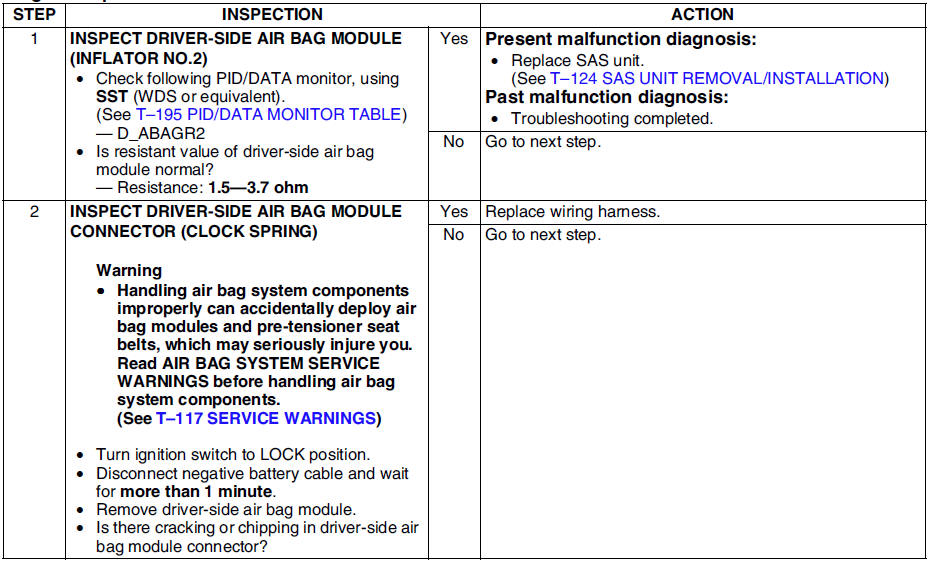
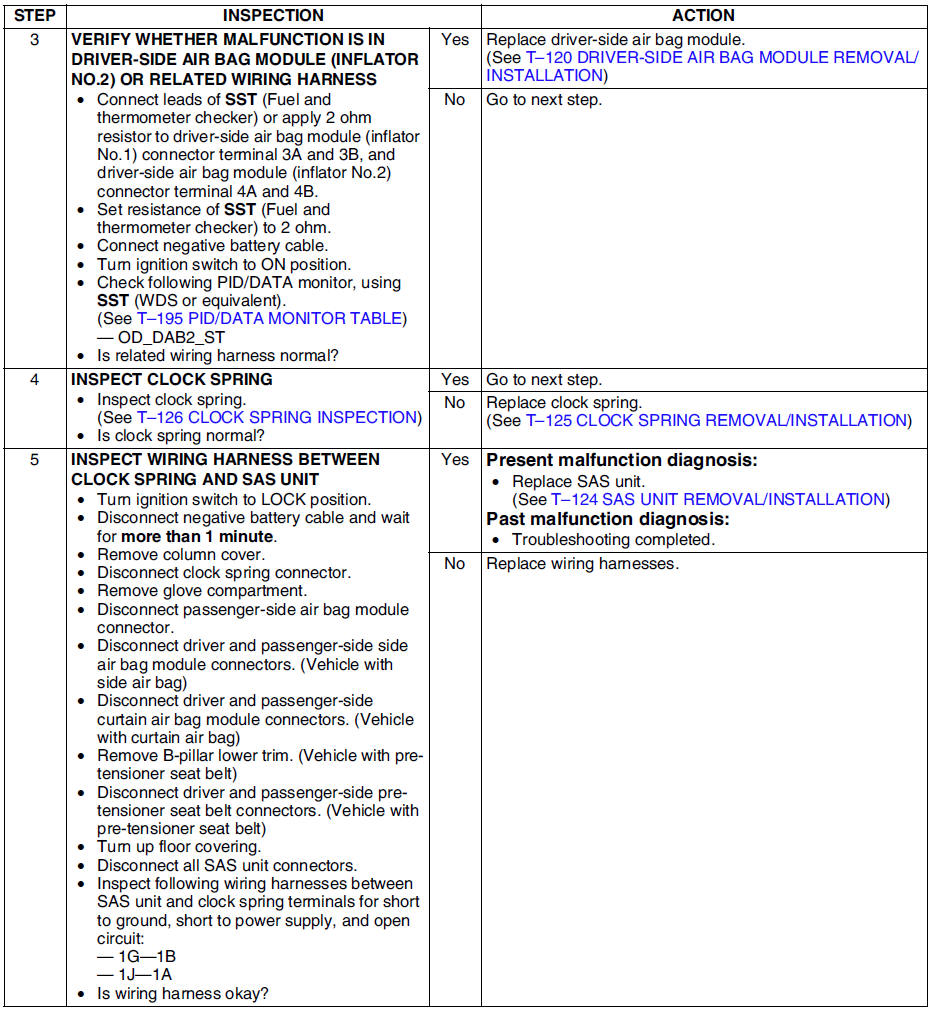
 Dtc b1996, b1997, b1998, b1999
Dtc b1996, b1997, b1998, b1999
Diagnostic procedure
...
 Dtc b2229, b2231, b2233, b2235
Dtc b2229, b2231, b2233, b2235
Diagnostic procedure
...
Other materials:
Mazda 6 Service Manual: Combine sensor removal/installation
Caution
Be careful and do not allow the combine sensor to fall. If by
chance it is subjected to strong impact, replace it.
1. Remove the center console.
2. Remove in the order indicated in the table.
3. Install in the reverse order of removal.
4. After installation, perform the comb ...
Mazda 6 Service Manual: Schedule 1
Chart symbols:
I: Inspect: Inspect and clean, repair, adjust, fill up, or replace if
necessary.
R: Replace
L: Lubricate
T: Tighten
Remarks:
*1 Use of FL-22 is recommended when replacing engine coolant. Using engine coolant
other than FL-22 may cause serious damage to the engine and cooli ...
© 2016-2026 Copyright www.mazda6info.net
