Mazda 6 Service Manual: Fan motor
COOLING FAN REMOVAL/INSTALLATION
1. Disconnect the negative battery cable.
2. Remove the shroud panel. (See SHROUD PANEL REMOVAL/INSTALLATION.)
3. Remove the A/C pipe stay.
4. Remove the ATX pipe stay (ATX).
5. Remove in the order indicated in the table.
6. Install in the reverse order of removal.
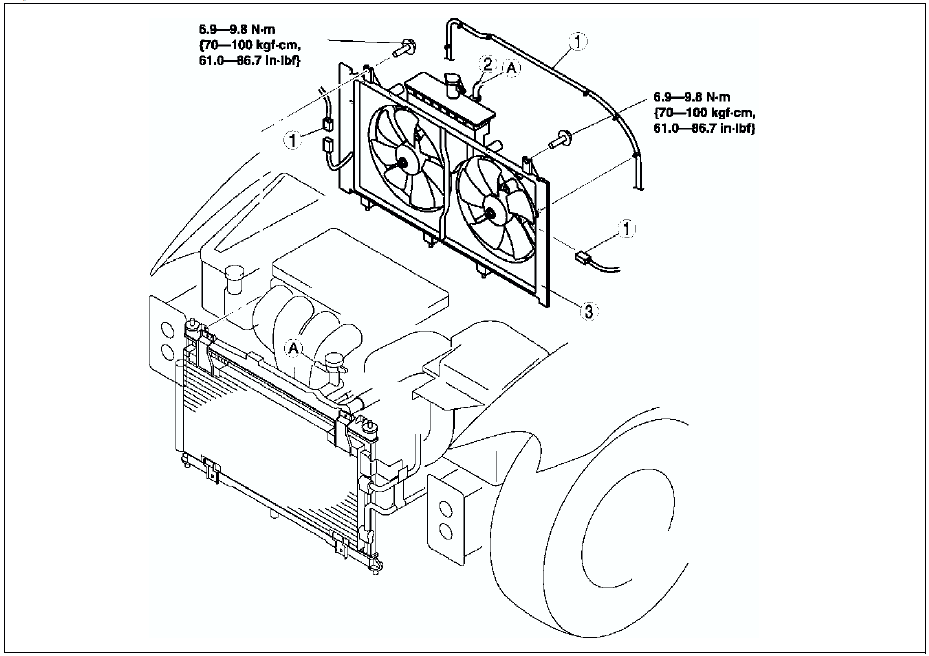
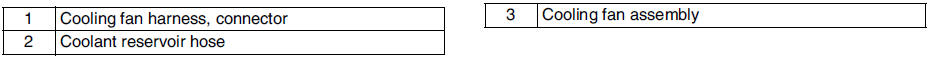
COOLING FAN MOTOR REMOVAL/INSTALLATION
1. Remove the cooling fan. (See COOLING FAN REMOVAL/INSTALLATION.)
2. Remove in the order indicated in the table.
3. Install in the reverse order of removal.
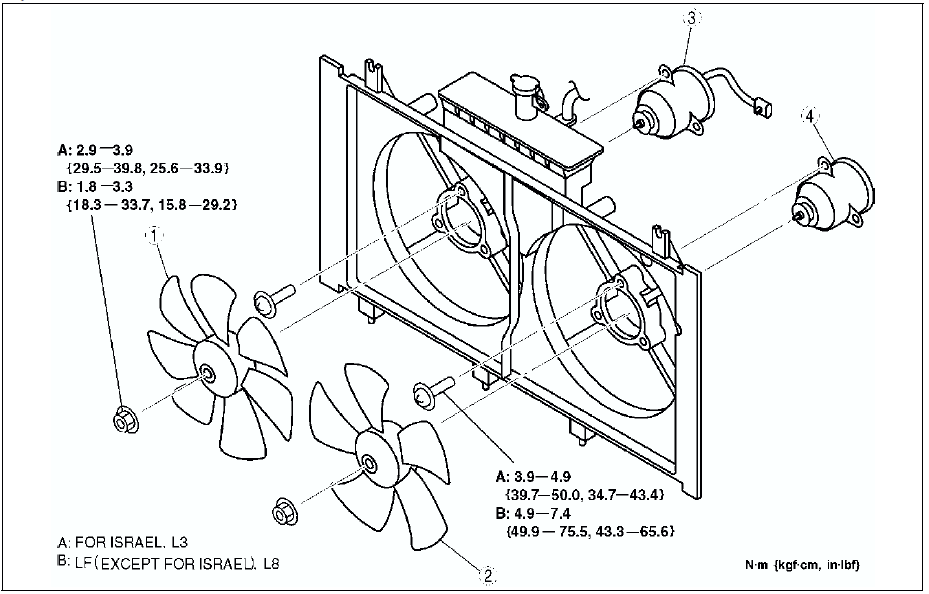

COOLING FAN MOTOR INSPECTION
1. Verify that the battery is fully charged.
2. Connect battery positive voltage and an ammeter to the fan motor connector.
3. Verify that the fan motor operates smoothly at the standard current draw.
- If not as spcifid, replace the fan motor.
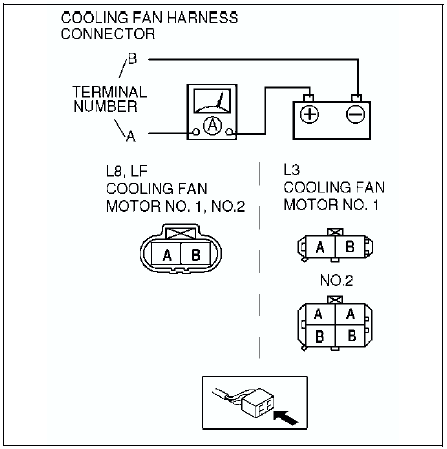
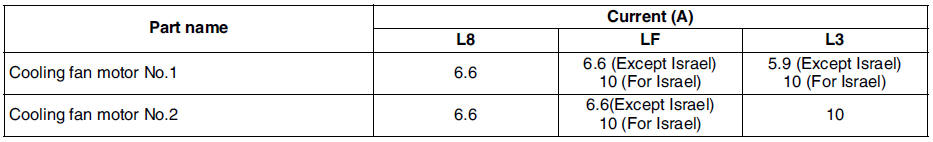
 Water pump
Water pump
1. Disconnect the negative battery cable.
2. Drain the engine coolant. (See COOLING SYSTEM SERVICE WARNINGS.) (See
ENGINE COOLANT REPLACEMENT.)
3. Loosen the water pump pulley bolt to remove the d ...
Other materials:
Mazda 6 Service Manual: Liftgate side trim removal/installation
1. Remove the liftgate upper trim.
2. Position the strap hanger as shown in the figure.
3. Pull the liftgate side trim toward you, then disengage clips A, pin B and
the strap hanger from the body and pin B, hook C, D from the liftgate lower
trim.
4. Remove the liftgate side trim.
5. Remo ...
Mazda 6 Service Manual: Crankshaft position (ckp) sensor inspection
Note
Perform the following inspection only when directed.
Resistance Inspection
1. Disconnect the CKP sensor connector.
2. Measure the resistance between CKP sensor terminals A and B using an
ohmmeter.
If not as specified, replace the CKP sensor.
If CKP sensor resistance is okay, bu ...

