Mazda 6 Service Manual: Front brake (disc) removal/installation
1. Remove in the order indicated in the table.
2. Install in the reverse order of removal.
3. After installation, depress the pedal a few times, rotate the wheel by hand, and verify that the brake does not drag.
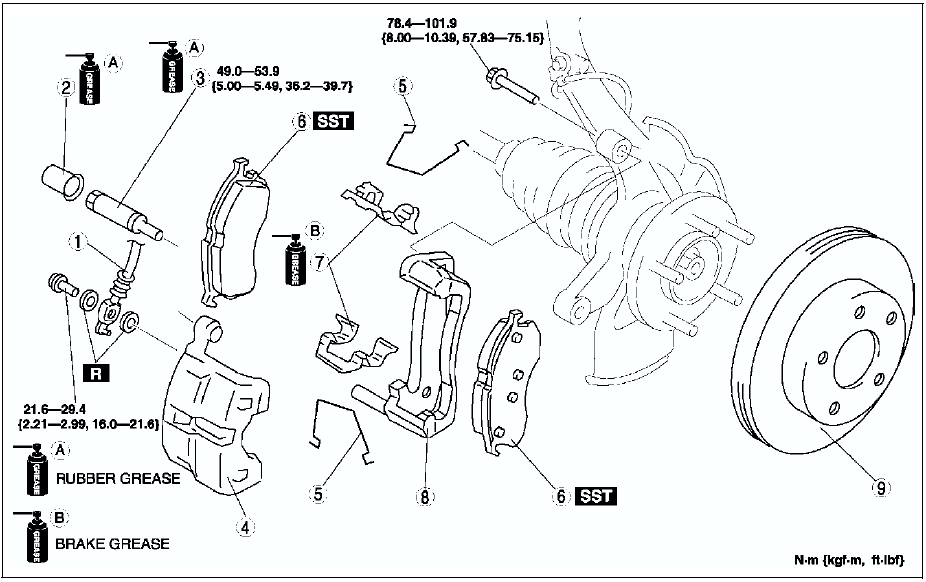
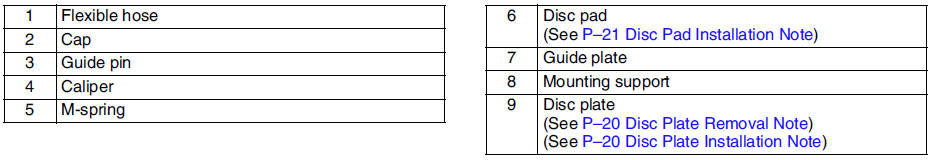
Disc Plate Removal Note
Mark the wheel hub bolt and disc plate before removal for reference during installation.
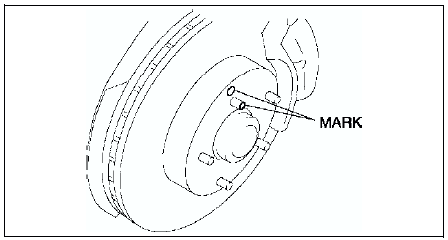
Disc Plate Installation Note
1. Remove any rust or grime on the contact face of the disc plate and wheel hub.
2. Install the disc plate and align the marks made before removal.
Disc Pad Installation Note
1. Push the piston fully inward using the SST
.
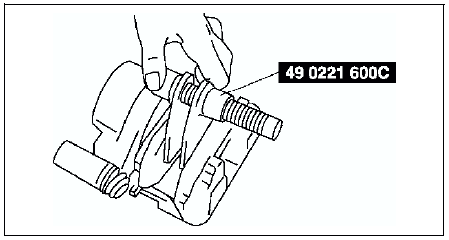
2. Install the disc pad.
 Front brake (disc) inspection
Front brake (disc) inspection
Brake Judder Repair Hint
Description
Brake judder concern has the following 3 characteristics:
Steering wheel vibration
Steering wheel vibrates in the direction of its rotation. This characteristi ...
 Disc pad (front) replacement
Disc pad (front) replacement
1. Remove in the order indicated in the table.
2. Install in the reverse order of removal.
...
Other materials:
Mazda 6 Service Manual: No.3 passenger-side air bag cut-off indicator light does not illuminate
Diagnostic Procedure
When performing an asterisked (*) troubleshooting inspection, shake the
wiring harness and connectors while doing the inspection to discover whether
poor contact points are the cause of any intermittent malfunction. If there
is a problem, check to make sure connec ...
Mazda 6 Service Manual: Clock spring inspection
1. Remove the clock spring.
2. Inspect for continuity between the clock spring terminals using an
ohmmeter.
If not as specified, replace the clock spring.
Note
When the vehicle-side connector of clock spring is disconnected,
the terminals 1A,1B, 1C and 1D are shorted to prevent ...
