Mazda 6 Service Manual: Instrument cluster configuration
1. Connect the SST (WDS or equivalent) to the DLC-2.
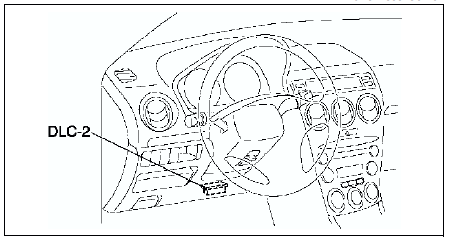
2. Input vehicle information following the directions on the screen.
3. Select Module programming.
4. Select Programmable module installation.
5. Select the following items and perform procedures according to directions on the screen.
Items
- IC
6. Retrieve DTCs by the SST (WDS or equivalent), then verify that there is no DTC present.
- If DTC is present, perform applicable DTC inspection.
 Instrument cluster removal/installation
Instrument cluster removal/installation
Caution
When replacing the instrument cluster, the configuration procedure must be
performed before removing the instrument cluster. If the configuration procedure
is not performed before remo ...
 Instrument cluster disassembly/assembly
Instrument cluster disassembly/assembly
Caution
If the instrument cluster is dropped or the print plate is damaged,
the system will not work properly and it may be the cause of trouble or
malfunctions.
1. Disassemble in the ord ...
Other materials:
Mazda 6 Service Manual: Front upper arm inspection
1. Remove the upper arm from the vehicle.
2. Inspect for damage, cracks, and bending.
3. Inspect the ball joint rotation torque.
(1) Rotate the ball joint five times.
(2) Measure the rotation torque using a suitable allen socket and a
torque wrench.
If not within the specification ...
Mazda 6 Service Manual: Windshield installation
Caution
To prevent the sealant from cracking or the glass from being
pushed out by air pressure if a door is closed, open all of the windows and
leave them open until the sealant has hardened.
1. Cut away the old sealant using a razor so that 1-2 mm {0.04-0.07 in}
thickness of sealant ...
