Mazda 6 Owners Manual: Interior Lights
NOTE
Do not leave the lights on for long periods while the engine is turned off. Otherwise the battery power could be depleted.
Overhead Lights
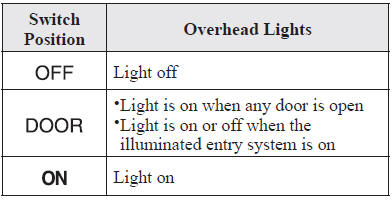
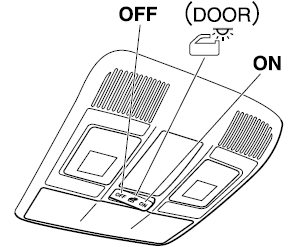
NOTE
The rear map lights also turn on and off when the overhead light switch is operated.
Front Map Lights
When the overhead light switch is in the door or off position, press the lens to illuminate the front map lights, and then press the lens again to turn them off.
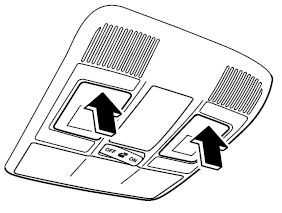
NOTE
The front map lights will not turn off even if the lens is pressed in the following cases:
- The overhead light switch is in the ON position.
- The overhead light switch is in the door position with the door open.
- The illuminated entry system is on.
Rear Map Lights
When the overhead light switch is in the door or off position, press the lens to illuminate a rear map light, and then press the lens again to turn it off.
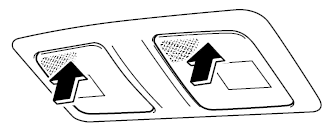
NOTE
- Once the rear map lights have been turned off, they will turn on and off depending on the position to which the overhead light is switched.
- The rear map lights will not turn off even if the lens is pressed in
the following cases:
- The overhead light switch is ON.
- The overhead light switch is in the door position with the door open.
- The illuminated entry system is on.
Trunk Light
The trunk light is on when the lid is open and off when it's closed.
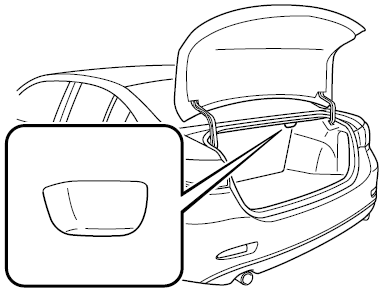
NOTE
To prevent the battery from being discharged, do not leave the trunk open for a long period when the engine is not running.
Courtesy Lights
Turns on when any door is open or the illuminated entry system is on.
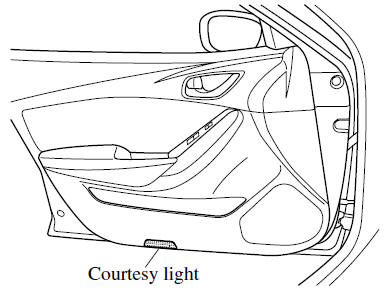
Ambient Light (Some models)
An ambient light continuously turn on when the ignition is switched ON. An ambient light dim when the parking lights or headlights are turned on.
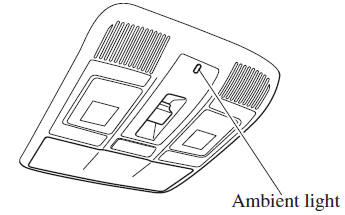
NOTE
- An ambient light turn on or off in conjunction with the illuminated entry system when the ignition is switched OFF.
- The ambient light illumination level can be changed while the parking lights or headlights are turned on.
 Vanity Mirrors
Vanity Mirrors
To use the vanity mirror, lower the sunvisor.
If your vehicle is equipped with a vanity mirror light, it will illuminate when
you open the cover.
To prevent the battery from being discharged, the ...
 Illuminated Entry System
Illuminated Entry System
When the illuminated entry system operates, the overhead lights, the courtesy
lights, and an ambient light* turn on in the following conditions:
The driver's door is unlocked after the ignition ...
Other materials:
Mazda 6 Owners Manual: Mazda Radar Cruise Control (MRCC) (Some models)
The Mazda Radar Cruise Control (MRCC) system is designed to maintain headway
control*1 according to the vehicle speed using a radar sensor (front) to detect
the distance to a vehicle ahead, and by presetting the vehicle speed between 30
km/h (19 mph) and 145 km/h (90 mph), the driver is freed ...
Mazda 6 Owners Manual: Schedule 2
U.S.A. and Puerto Rico residents - Severe driving conditions maintenance interval
Chart symbols:
I: Inspect: Inspect and clean, repair, adjust, fill up, or replace if
necessary.
R: Replace
L: Lubricate
T: Tighten
Remarks:
*1 Engine oil flexible maintenance is available for U.S.A. and Pu ...
