Mazda 6 Service Manual: Adjustment
- Use suitable gauges and/or testers when making adjustments.
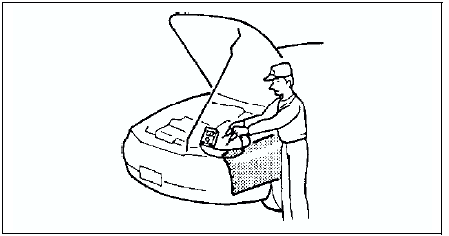
 Reassembly
Reassembly
Standard values, such as torques and certain adjustments, must be
strictly observed in the reassembly of all parts.
If removed, these parts should be replaced with new ones:
- ...
 Rubber parts and tubing
Rubber parts and tubing
Prevent gasoline or oil from getting on rubber parts or tubing.
...
Other materials:
Mazda 6 Service Manual: Component Parts
Microphone (hands-free)
The microphone is used for speaking voice commands or when making a Hands-free
call.
Talk button, Pick-Up button and Hang-Up button (hands-free)
The basic functions of Bluetooth® Hands-Free can be used for such things as making
calls or hanging up using the talk, pi ...
Mazda 6 Service Manual: Parking in an Emergency
The hazard warning lights should always be used when you stop on or near a roadway
in an emergency.
The hazard warning lights warn other drivers that your vehicle is a traffic hazard
and that they must take extreme caution when near it.
Depress the hazard warning flasher and all the turn s ...
© 2016-2026 Copyright www.mazda6info.net
