Mazda 6 Owners Manual: Maintenance Monitor
1. Select the  icon on the home
icon on the home
screen to display the “Applications” screen.
2. Select “Vehicle Status Monitor” to display the current warnings.
3. Select “Maintenance” to display the maintenance list screen.
4. Switch the tab and select the setting item you want to change.
You can customize settings in the setup display as follows:
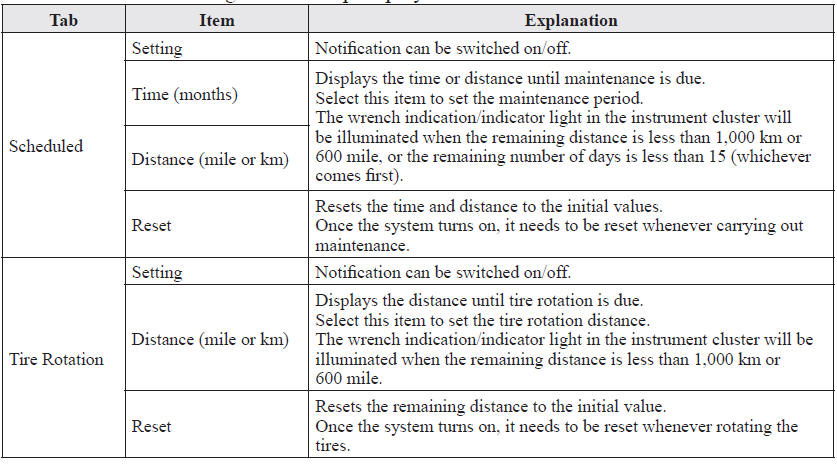
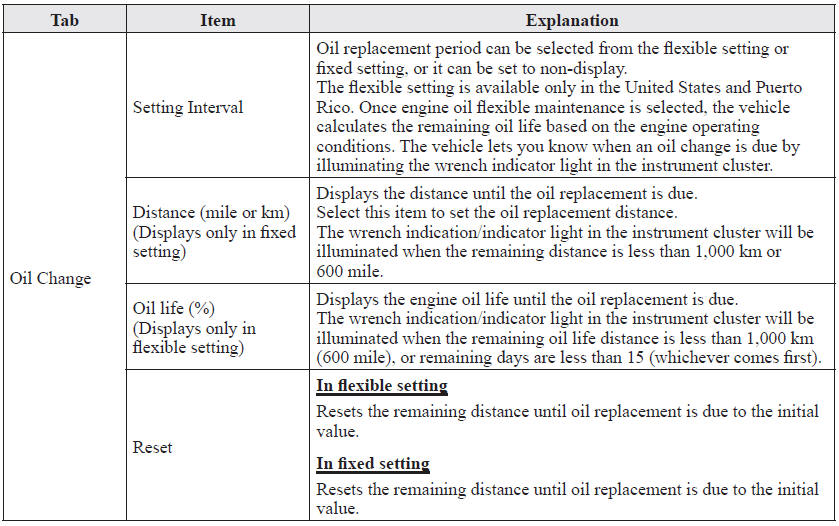
 Schedule 2
Schedule 2
Chart symbols:
I
: Inspect: Inspect and clean, repair, adjust, fill up, or replace if necessary.
R
: Replace
L
: Lubricate
C
: Clean
T
: Tighten
Remarks:
...
Other materials:
Mazda 6 Owners Manual: Power Windows
The ignition must be switched ON for the power windows to operate.
WARNING
Make sure the opening is clear before closing a window: Closing a
power window is dangerous. A person's hands, head, or even neck could be caught
by the window and result in serious injury or even death. This warning ap ...
Mazda 6 Owners Manual: Dtc c1955, c1956
Caution
When attaching the tester lead to the DSC HU/CM connector the SST
(49 G066 004) must be used.
Diagnostic procedure
...

