Mazda 6 Owners Manual: Bluetooth® Audio Device Information Display
If a Bluetooth® audio device is connected, the following information is displayed in the center display.
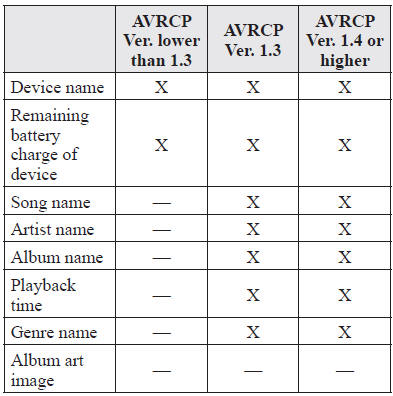
X: Available
—: Not available
NOTE
Some information may not display depending on the device, and if the information cannot be displayed, “Unknown - - -” is indicated.
 How to Use the Bluetooth® Audio System
How to Use the Bluetooth® Audio System
Switching to Bluetooth® audio mode
To listen to music or voice audio recorded to a Bluetooth® audio device, switch
to the Bluetooth® audio mode to operate the audio device using the audio system ...
 How to Use Pandora® (Some models)
How to Use Pandora® (Some models)
What is Pandora®?
Pandora®*1 is free personalized Internet radio. Simply enter a favorite artist,
track, genre, and Pandora® will create a personalized station that plays their music
and more ...
Other materials:
Mazda 6 Owners Manual: Warranties for Your Mazda
New Vehicle Limited Warranty
Powertrain Limited Warranty
Safety Restraint System Limited Warranty
Anti-perforation Limited Warranty
Federal Emission Control Warranty/California Emission Control Warranty
Emission Defect Warranty
Emission Performance Warranty
Emission Control Warranty ...
Mazda 6 Owners Manual: Locking, Unlocking with Door- Lock Knob
Operation from inside
To lock any door from the inside, press the door-lock knob.
To unlock, pull it outward. This does not operate the other door locks.
NOTE
The red indication can be seen when the door-lock knob is unlocked.
Operation from outside
To lock the rear and front passenger doo ...
