Mazda 6 Owners Manual: Message Indicated on Display
If a message is displayed in the center display, take appropriate action (in a calm manner) according to the displayed message.
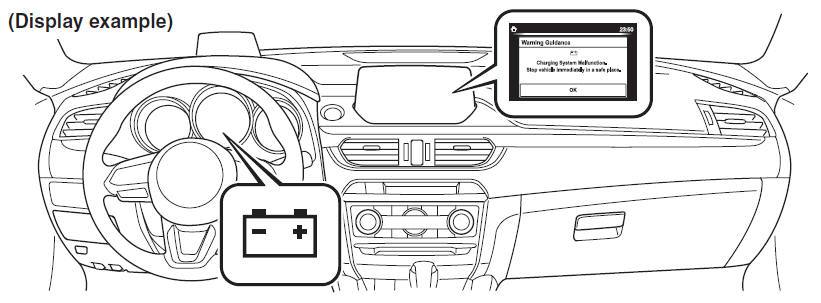
 KEY Warning Light (Some models)
KEY Warning Light (Some models)
Take the appropriate action and verify that the warning light turns off.
...
 Stop Vehicle in Safe Place Immediately
Stop Vehicle in Safe Place Immediately
If the following messages are displayed in the center display , a vehicle system
may be malfunctioning. Stop the vehicle in a safe place and contact an Authorized
Mazda Dealer.
...
Other materials:
Mazda 6 Owners Manual: Selector lever inspection
1. Turn the ignition switch to ON (engine OFF).
2. With the brake pedal depressed, verify that there is a "click" at each
range when shifted.
3. Verify that the selector lever can be shifted.
4. Verify that there is a "click" at each position when shifted from P
position to L range.
5. Ver ...
Mazda 6 Owners Manual: Making a Call
Phonebook Usage
Telephone calls can be made by saying the contact name in the downloaded phonebook
or the name of a person whose phone number has been registered in the Bluetooth®
Hands-Free. Refer to Import contact (Download Phonebook).
1. Press the talk button.
2. Wait for the beep sound.
...
