Mazda 6 Owners Manual: Settings
NOTE
Depending on the grade and specification, the screen display may differ.
Select the  icon on the home
icon on the home
screen and display the Settings screen.
Switch the tab and select the setting item you want to change.
You can customize settings in the setup display as follows:
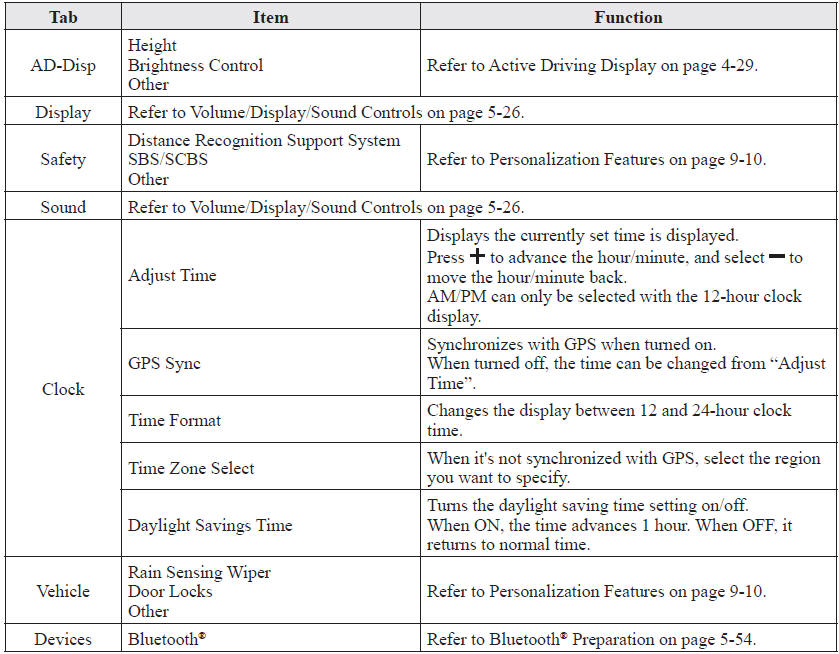
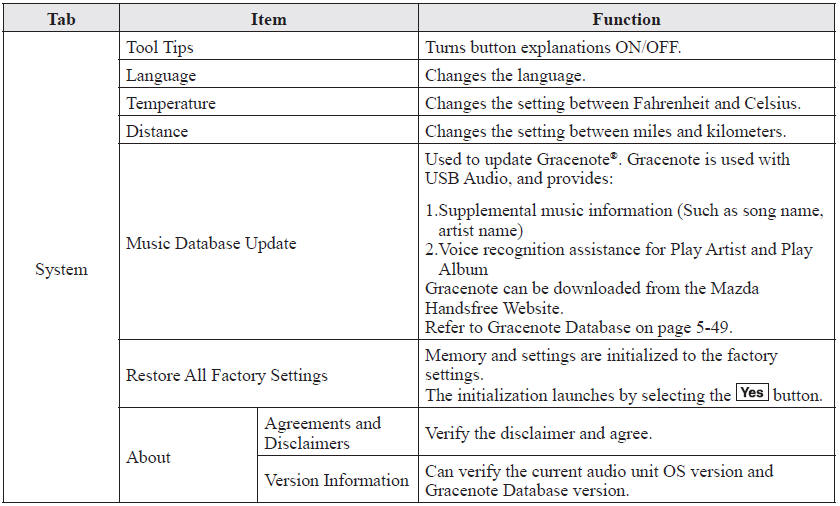
 How to use Auxiliary jack/USB port
How to use Auxiliary jack/USB port
Audio can be heard from the vehicle's speakers by connecting a commerciallyavailable
portable audio unit to the auxiliary jack.
Use a commercially-available, nonimpedance (3.5 ) stereo mini plug ca ...
 Applications
Applications
NOTE
Depending on the grade and specification, the screen display may differ.
Select the icon on the home screen
to display the Applications screen. The following information can be verified.
...
Other materials:
Mazda 6 Owners Manual: Diagnostic assist function
Structural View
Switch location
LCD Inspection
1. With audio on, first press the POWER button, then simultaneously press the
SEEK button (upper) for approximately 1 second.
2. Inspect the LCD according to the following table:
3. Turn the audio off or the ignition switch to the LOCK posi ...
Mazda 6 Owners Manual: Removing a Flat Tire
1. Loosen the lug nuts by turning them counterclockwise one turn each, but do
not remove any lug nuts until the tire has been raised off the ground.
2. Place the jack on the ground.
3. Turn the jack screw in the direction shown in the figure and adjust the jack
head so that it is close to th ...
