Mazda 6 Owners Manual: Audio Operation Using Voice Recognition
Voice command
When the talk button is pressed and the following command is spoken, the audio or navigation can be operated. The commands in the () can be omitted. The specified name and number are put into the {}.
Standard command
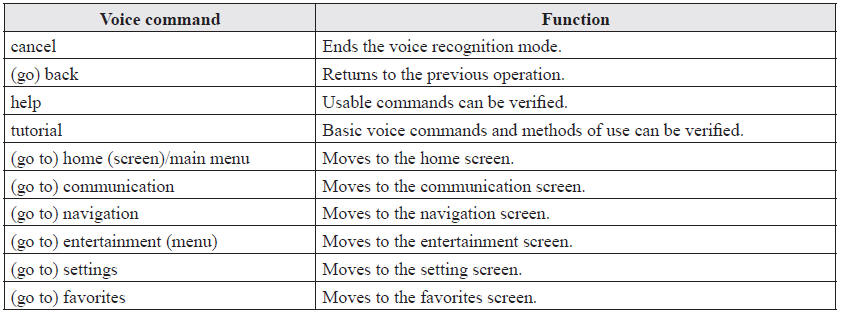
Communication (phone) related command
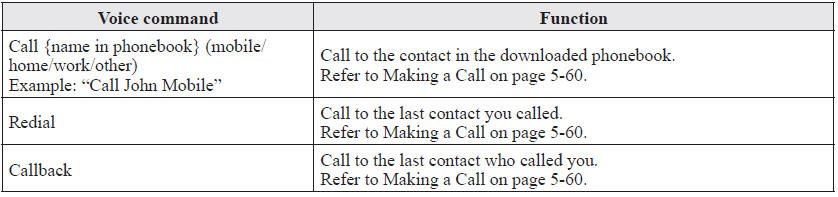
Entertainment (audio) related command
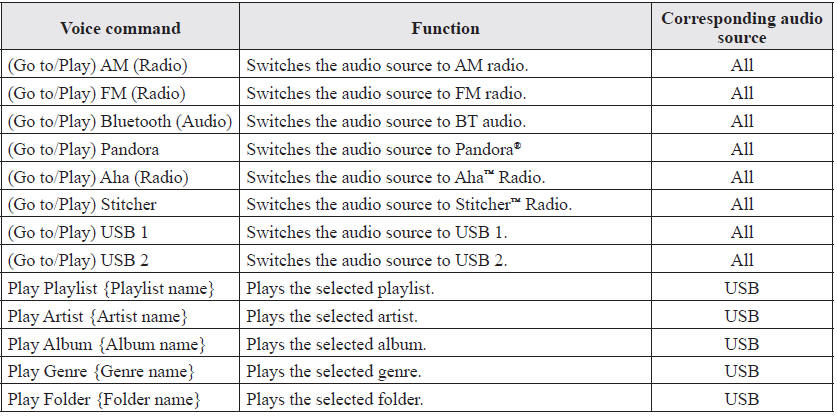
Navigation related command (some models)
For the navigation screen voice commands, refer to the separate navigation system manual.
NOTE
- Some commands cannot be used depending on the grade and specification.
- Some commands cannot be used depending on the device connection conditions and the use conditions.
- The commands are examples of the available commands.
 Voice Recognition
Voice Recognition
In this section, the basic operation of the voice recognition is explained.
Activating Voice Recognition
Press the talk button.
Ending Voice Recognition
Use one of the following methods:
Press ...
Other materials:
Mazda 6 Owners Manual: Service warnings
Component Disassembly
Disassembling and reassembling the components of the air bag system
can render the system inoperative, which may result in serious injury or
death in the event of an accident. Do not disassemble any air bag system
components.
Wiring Harness Repair
Incorrec ...
Mazda 6 Owners Manual: Before repair procedure
Warning
Fuel vapor is hazardous. It can easily ignite, causing serious
injury and damage. Always keep sparks and flames away from fuel.
Fuel line spills and leakage are dangerous. Fuel can ignite and
cause serious injuries or death and damage. Fuel can also irritate skin and
eyes. To ...

