Mazda 6 Owners Manual: Bluetooth® Audio Device Information Display
If a Bluetooth® audio device is connected, the following information is displayed in the center display.
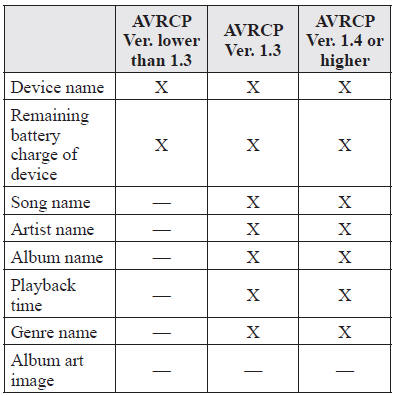
X: Available
—: Not available
NOTE
Some information may not display depending on the device, and if the information cannot be displayed, “Unknown - - -” is indicated.
 How to Use the Bluetooth® Audio System
How to Use the Bluetooth® Audio System
Switching to Bluetooth® audio mode
To listen to music or voice audio recorded to a Bluetooth® audio device, switch
to the Bluetooth® audio mode to operate the audio device using the audio system ...
 How to Use Pandora® (Some models)
How to Use Pandora® (Some models)
What is Pandora®?
Pandora®*1 is free personalized Internet radio. Simply enter a favorite artist,
track, genre, and Pandora® will create a personalized station that plays their music
and more ...
Other materials:
Mazda 6 Owners Manual: Front door removal/installation
1. Disconnect the negative battery cable.
2. To remove the front door hinge, remove the front fender panel.
3. To remove the checker, remove the door speaker.
4. Remove in the order indicated in the table.
5. Install in the reverse order of removal.
6. Adjust the front door. (See DOOR ADJUS ...
Mazda 6 Owners Manual: Oil pan
OIL PAN REMOVAL/INSTALLATION
Warning
Hot engine and engine oil can cause severe burns. Turn off the
engine and wait until it and the engine oil have cooled.
1. Disconnect the negative battery cable.
2. Remove the under cover.
3. Drain the engine oil. (See ENGINE OIL REPLACEMENT.)
4. Re ...
