Mazda 6 Owners Manual: How to Use the Bluetooth® Audio System
Switching to Bluetooth® audio mode
To listen to music or voice audio recorded to a Bluetooth® audio device, switch to the Bluetooth® audio mode to operate the audio device using the audio system control panel.
Any Bluetooth® audio device must be paired to the vehicle's Bluetooth® unit before it can be used.
Refer to Bluetooth® Preparation.
1. Turn on the Bluetooth® audio device's power.
2. Switch the ignition to ACC or ON.
3. Select the  icon on the home
icon on the home
screen to display the Entertainment screen.
4. When  is selected, switches
is selected, switches
to the Bluetooth® audio mode to begin playback.
NOTE
- If Bluetooth® audio is used after using Pandora®, Aha™ or Stitcher™ radio, the application on the mobile device has to be closed first.
- If the Bluetooth® audio device does not begin playback, select the
 icon.
icon. - If the mode is switched from Bluetooth® audio mode to another mode (radio mode), audio playback from the Bluetooth® audio device stops.
Playback
To listen to a Bluetooth® audio device over the vehicle's speaker system, switch the mode to Bluetooth® audio mode. (Refer to “Switching to Bluetooth® audio mode”)
After switching to the Bluetooth® audio mode, the following icons are displayed in the lower part of the display. Icons which can be used differ depending on the version of the Bluetooth® audio device which you are currently using.
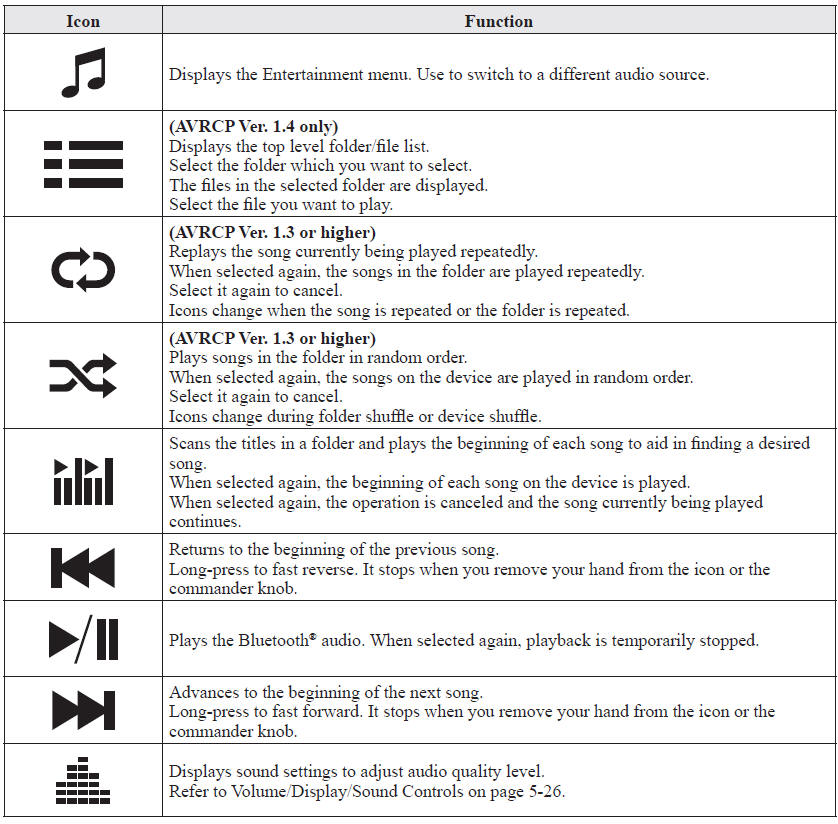
 Bluetooth® Audio
Bluetooth® Audio
Applicable Bluetooth® specification (Recommended)
Ver. 1.1/1.2/2.0 EDR/2.1
EDR/3.0 (conformity)
Response profile
A2DP (Advanced Audio Distribution Profile) Ver. 1.0/1.2
AVRCP (Audio/Video ...
 Bluetooth® Audio Device Information Display
Bluetooth® Audio Device Information Display
If a Bluetooth® audio device is connected, the following information is displayed
in the center display.
X: Available
—: Not available
NOTE
Some information may not display depending on the ...
Other materials:
Mazda 6 Owners Manual: Engine control system operation inspection
Main Relay Operation Inspection
Verify that the main relay clicks when the ignition switch is turned to ON
position and off.
If there is no operation sound, inspect the following.
- Main relay (See RELAY INSPECTION.)
- Harness and connector between ignition switch and main relay termi ...
Mazda 6 Owners Manual: HomeLink Wireless Control System (Some models)
NOTE
HomeLink and HomeLink house icon are registered trademarks of Gentex Corporation.
The HomeLink system replaces up to 3 hand-held transmitters with a single built-in
component in the auto-dimming mirror. Pressing the HomeLink button on the auto-dimming
mirror activates garage doors, gates ...
