Mazda 6 Service Manual: Condenser removal/installation
1. Disconnect the negative battery cable.
2. Discharge the refrigerant from the system. (See RECOVERY.) (See CHARGING.)
3. Remove the shroud panel. (See SHROUD PANEL REMOVAL/INSTALLATION.)
Caution
- If moisture or foreign material enters the refrigeration cycle, cooling ability will be lowered and abnormal noise will occur. Always immediately plug all open fittings after removing any refrigeration cycle parts to keep moisture or foreign material out of the cycle.
4. Remove in the order indicated in the table. Do not allow compressor oil to spill.
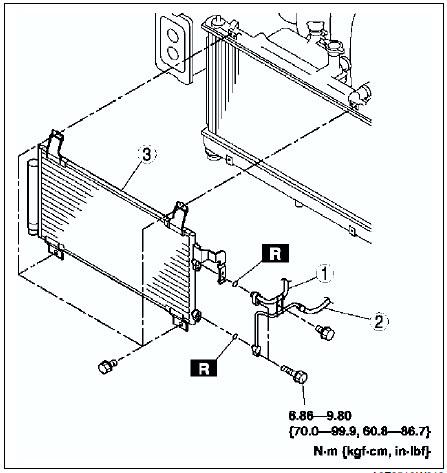
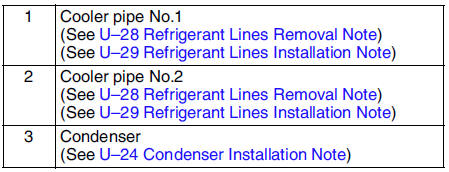
5. Install in the reverse order of removal.
6. Perform the refrigerant system performance test. (See REFRIGERANT SYSTEM PERFORMANCE TEST.)
Condenser Installation Note
1. When installing a new condenser, add a supplemental amount of ATMOS GU10 compressor oil inlet the refrigerant cycle.
Supplemental amount (approximate quantity) 20 ml {20 cc, 0.7 fl oz}
 A/c compressor removal/installation
A/c compressor removal/installation
1. Disconnect the negative battery cable.
2. Discharge the refrigerant from the system. (See RECOVERY.) (See CHARGING.)
3. Remove the right side splash shield and mudguard (L.H.D. only).
4. Loosen ...
 Condenser inspection
Condenser inspection
1. Inspect for cracks, damage, and oil leakage.
If any are found, replace the condenser.
2. Inspect for fins clogged by dust.
If any are clogged, remove the dust from the fins.
3. Inspec ...
Other materials:
Mazda 6 Service Manual: Mazda Importer/Distributors
U.S.A.
Mazda North American Operations
7755 Irvine Center Drive
Irvine, CA 92618-2922 U.S.A.
P.O. Box 19734
Irvine, CA 92623-9734 U.S.A.
TEL: 1 (800) 222-5500 (in U.S.A.)
(949) 727-1990 (outside U.S.A.)
CANADA
Mazda Canada Inc.
55 Vogell Road, Richmond Hill, Ontario, L4B 3K5 Canada
TEL: 1 ...
Mazda 6 Service Manual: Steering shaft inspection
1. Inspect the following.
(1) Column bearing for damage
(2) Steering shaft length
Replace the steering shaft component as necessary.
Length
211.6 mm {8.3 in}
2. Inspect the tilt and telescope operation
(1) Verify that the adjusting lever moves smoothly from unlock posit ...
