Mazda 6 Service Manual: Front door unit removal/installation
1. Remove the front door glass.
2. Remove the inner handle.
3. Remove the front door speaker.
4. Disconnect the power window motor connector, front door lock actuator connector, power outside mirror connector.
5. Remove the door harness from the front door unit.
6. Remove the bolts.
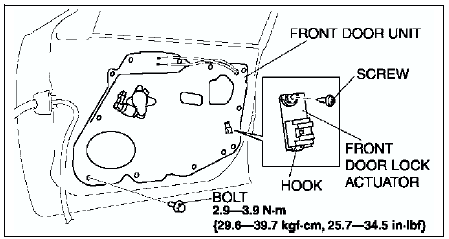
7. Remove the screw.
8. Remove the front door actuator hook from the front door unit.
9. Pull the front door unit slightly towards you, and while keeping the power window regulator from catching on the door, remove the door unit from the door.
10. Pull out the inner handle cable and door lock knob cable from the hole.
11. Remove the power window motor and power window regulator from the door unit.
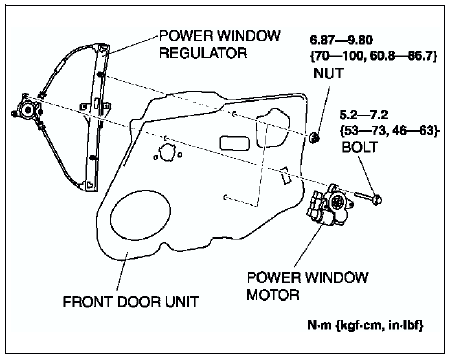
12. Install in the reverse order of removal.
 Rear door glass removal/installation
Rear door glass removal/installation
1. Fully down the rear door glass.
2. Remove the rear door trim.
3. Remove the hole cover.
4. Pull up the rear door weatherstrip and remove the screw.
5. Remove the bolt.
6. Remove the glass run ...
 Rear door unit removal/installation
Rear door unit removal/installation
1. Remove the rear door glass.
2. Remove the inner handle.
3. Remove the rear door speaker.
4. Disconnect the power window motor connector, and power door lock actuator
connector.
5. Remove the ...
Other materials:
Mazda 6 Service Manual: Receiving and Replying to Messages (available only with E-mail/SMS compatible
phones)
SMS (Short Message Service) messages, and E-mail received by connected devices
can be downloaded, displayed, and played (read by the system).
Additionally, replies can also be made to calls and messages in the received
messages.
Downloading messages
Up to 20 new messages can be downloaded and ...
Mazda 6 Service Manual: Front door trim removal/installation
1. Disconnect the negative battery cable.
2. Open the cap using a small screwdriver, then remove the screw.
3. Remove the inner handle cover.
4. Remove the inner garnish.
5. Remove the cover, then remove screw A.
6. Remove the lens cover, then remove screw B.
7. Disengage clips A from the ...
