Mazda 6 Service Manual: Pid/data monitor and record procedure
1. Connect SST
(WDS or equivalent) to the vehicle DLC-2 16-pin connector.
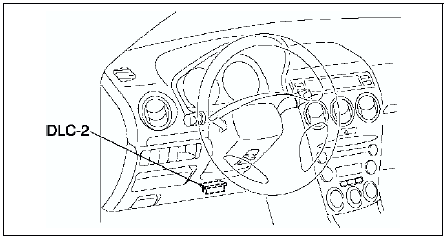
2. Access and monitor PIDs using SST
(WDS or equivalent).
Monitor Item Table
- The PID/DATA monitoring items for the instrument cluster is as shown in the table below.
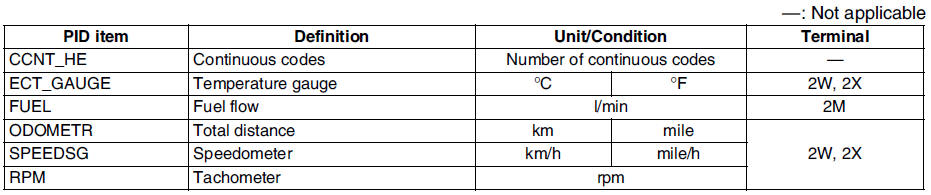
 Instrument cluster input/output check mode
Instrument cluster input/output check mode
Note
In this mode, it is possible to check the items in the following
chart.
Diagnostic Trouble Code Chart
Note
Diagnostic trouble codes which are not listed may be indicated,
but ...
 Fuel gauge sender unit inspection
Fuel gauge sender unit inspection
Move the float to the topmost and bottommost positions, and verify that the
resistance between terminals A and B of the unit and the position of the float
are as indicated in the figure.
If th ...
Other materials:
Mazda 6 Service Manual: If a Warning Light Turns On or Flashes
If any warning light turns on/flashes, take appropriate action for each light.
There is no problem if the light turns off, however if the light does not turn off
or turns on/flashes again, consult an Authorized Mazda Dealer.
The warning contents can be verified on the center display.
1. If the ...
Mazda 6 Service Manual: Curtain air bag module removal/installation
Warning
Handling the air bag module improperly can accidentally deploy the air bag
module, which may seriously injure you. Read AIR BAG SYSTEM SERVICE WARNINGS
before handling the air bag module. (See SERVICE WARNINGS.)
1. Turn the ignition switch to LOCK position.
2. Disconnect the nega ...
