Mazda 6 Owners Manual: Seat Operation
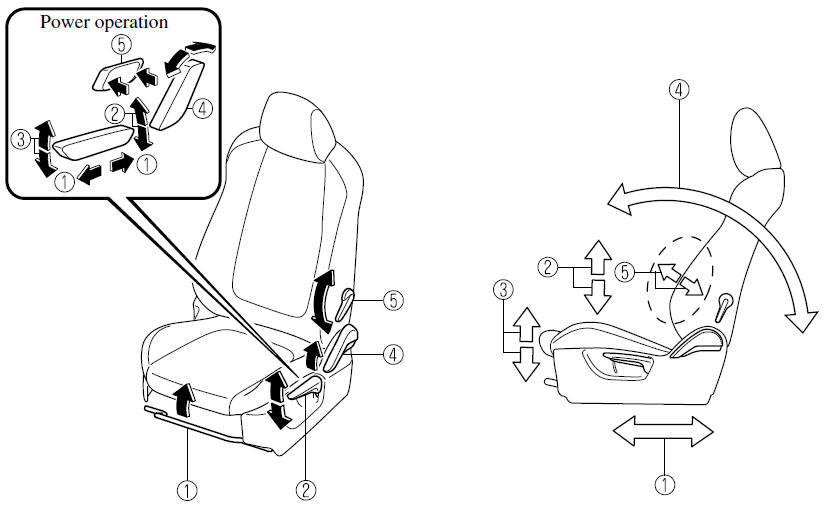
1. Seat Slide
(Manual Seat)
To move a seat forward or backward, raise the lever and slide the seat to the desired position and release the lever.
Make sure the lever returns to its original position and the seat is locked in place by attempting to push it forward and backward.
(Power Seat)
To slide the seat, move the slide lifter switch on the outside of the seat to the front or back and hold it. Release the switch at the desired position.
2. Height Adjustment
(Manual Seat)
To adjust the seat height, move the lever up or down.
(Power Seat)
To adjust the seat height, move the switch up or down.
3. Height Adjustment for Front Edge of Seat Bottom (Driver's Power Seat)
To adjust the front height of the seat bottom, raise or lower the front of the slide lifter switch.
4. Seat Recline
(Manual Seat)
To change the seatback angle, lean forward slightly while raising the lever. Then lean back to the desired position and release the lever.
Make sure the lever returns to its original position and the seatback is locked in place by attempting to push it forward and backward.
(Power Seat)
To change the seatback angle, press the front or rear side of the reclining switch. Release the switch at the desired position.
5. Lumbar Support Adjustment (Driver's Seat)
(Manual Operation)
To increase the seat firmness, move the lever forward. Move the lever backward to decrease firmness.
(Power Operation)
To increase the seat firmness, press and hold the front part of the switch to the desired position, then release it.
Press the rear part of the switch to decrease firmness.
 Front Seat
Front Seat
...
 Seat Warmer (Some models)
Seat Warmer (Some models)
The front seats are electrically heated. The ignition must be switched ON.
Press the seat warmer switch while the ignition is switched ON to operate the
seat warmer. The indicator lights turn on to ...
Other materials:
Mazda 6 Owners Manual: Running light unit inspection
1. Connect the connector to the running light unit.
2. Connect the negative battery cable.
3. Measure the voltage at the running light unit using voltmeter.
When inspecting terminal D, H or P for continuity, disconnect the running light unit connector.
4. If the value are not as specif ...
Mazda 6 Owners Manual: Tire Rotation
WARNING
Rotate tires periodically: Irregular tire wear is dangerous. To equalize
tread wear for maintaining good performance in handling and braking, rotate the
tires every 12,000 km (7,500 miles). However Mazda recommends to rotate every 8,000
km (5,000 miles) to help increase tire life and ...
