Mazda 6 Owners Manual: Seek Switch
AM/FM radio
Press the seek switch (  ,
,
 ). The radio switches to the next/previous
). The radio switches to the next/previous
stored station in the order that it was stored.
Press and hold the seek switch (
 ,
,
 ) to seek all usable stations at
) to seek all usable stations at
a higher or lower frequency whether programmed or not.
Radio stations which have been previously stored in the favorite radio can be
called up by pressing the seek switch (
 ,
,
 ) while any radio station stored
) while any radio station stored
in the favorite radio is being received. Radio stations can be called up in the
order they were stored with each press of the switch (
 ,
,
 ).
).
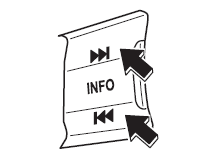
USB Audio/Bluetooth® Audio /CD
Press the seek switch (
 ) to skip forward to the beginning
) to skip forward to the beginning
of the next track. Press the seek switch (
 ) within a few seconds after playback
) within a few seconds after playback
begins to track down to the beginning of the previous track. Press the seek switch
(  ) after a few seconds have elapsed
) after a few seconds have elapsed
to start playback from the beginning of the current track. Press and hold the seek
switch (  ,
,
 ) to continuously switch the tracks
) to continuously switch the tracks
up or down.
Pandora®/Aha™/Stitcher™ Radio
Press the seek switch (  ) to
) to
skip forward to the beginning of the next track.
Press and hold the seek switch (
 ) to evaluate the playback of the
) to evaluate the playback of the
current song as “Like”.
Press and hold the seek switch (
 ) to evaluate the playback of the
) to evaluate the playback of the
current song as “Dislike”.
 Adjusting the Volume
Adjusting the Volume
To increase the volume, press up the volume switch (
).
To decrease the volume, press down the volume switch (
).
...
 AUX/USB mode
AUX/USB mode
Audio can be heard from the vehicle's speakers by connecting a commerciallyavailable
portable audio unit to the auxiliary jack.
A commercially-available, non-impedance (3.5 ) stereo mini plug cable ...
Other materials:
Mazda 6 Owners Manual: Crankshaft position (ckp) sensor inspection
Note
Perform the following inspection only when directed.
Resistance Inspection
1. Disconnect the CKP sensor connector.
2. Measure the resistance between CKP sensor terminals A and B using an
ohmmeter.
If not as specified, replace the CKP sensor.
If CKP sensor resistance is okay, bu ...
Mazda 6 Owners Manual: Headlights
Turn the headlight switch to turn the headlights and other exterior lights on
or off. When the lights are turned on, the lights-on indicator light in the instrument
cluster turns on.
NOTE
If the light switch is left on, the lights will automatically switch
off approximately 30 seconds ...
