Mazda 6 Owners Manual: AUX/USB mode
Audio can be heard from the vehicle's speakers by connecting a commerciallyavailable portable audio unit to the auxiliary jack.
A commercially-available, non-impedance (3.5 ) stereo mini plug cable is required. Contact an Authorized Mazda Dealer for details.
In addition, audio can be played from the vehicle audio device by connecting a USB device to the USB port.
NOTE
The SD card slot is for the navigation system. For vehicles with the navigation system, the SD card (Mazda genuine) with stored map data is inserted into the SD card slot and used.
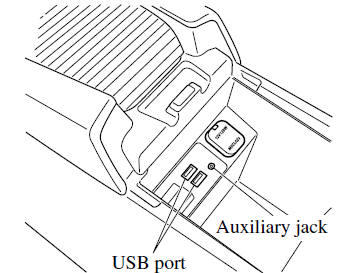
WARNING
Do not adjust the portable audio unit or a similar product while driving the vehicle:
Adjusting the portable audio unit or a similar product while driving the vehicle is dangerous as it could distract your attention from the vehicle operation which could lead to a serious accident. Always adjust the portable audio unit or a similar product while the vehicle is stopped.
CAUTION
Depending on the portable audio device, noise may occur when the device is connected to the vehicle accessory socket. (If noise occurs, do not use the accessory socket.)
NOTE
- This mode may not be usable depending on the portable audio device to be connected.
- Before using the auxiliary jack/USB port, refer to the instruction manual for the portable audio device.
- Use a commercially-available, nonimpedance (3.5 ) stereo mini plug for connecting the portable audio unit to the auxiliary jack. Before using the auxiliary jack, read the manufacturer's instructions for connecting a portable audio unit to the auxiliary jack.
- To prevent discharging of the battery, do not use the auxiliary input for long periods with the engine off or idling.
- When connecting a device to the auxiliary jack or USB port, noise may occur depending on the connected device. If the device is connected to the vehicle's accessory socket, the noise can be reduced by unplugging it from the accessory socket.
 Seek Switch
Seek Switch
AM/FM radio
Press the seek switch ( ,
). The radio switches to the next/previous
stored station in the order that it was stored.
Press and hold the seek switch (
,
) to seek all usable statio ...
 How to connect USB port/Auxiliary jack
How to connect USB port/Auxiliary jack
Connecting a device
1. Open the console lid.
2. Connect the connector on the device to the USB port.
Connecting with a connector cable
1. Open the console lid.
2. Connect the device plug/connec ...
Other materials:
Mazda 6 Owners Manual: Inboard combination light removal/installation
1. Disconnect the negative battery cable.
2. Remove the trunk lid trim (liftgate lower trim). (See TRUNK LID TRIM
REMOVAL/INSTALLATION) (See LIFTGATE LOWER TRIM REMOVAL/INSTALLATION)
3. Remove in the order indicated in the table.
4. Install in the reverse order of removal.
Inboard Combinat ...
Mazda 6 Owners Manual: Interior Lights
NOTE
Do not leave the lights on for long periods while the engine is turned off.
Otherwise the battery power could be depleted.
Overhead Lights
NOTE
The rear map lights also turn on and off when the overhead light switch is
operated.
Front Map Lights
When the overhead light switch is i ...
