Mazda 6 Owners Manual: How to use USB mode
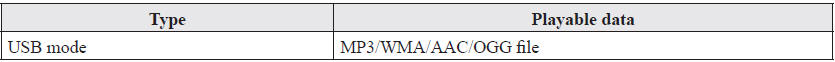
This unit does not support a USB 3.0 device. In addition, other devices may not be supported depending on the model or OS version.
USB devices formatted to FAT32 are supported (USB devices formatted to other formats such as NTFS are not supported).
Playback
1. Select the  icon on the home
icon on the home
screen to display the Entertainment screen.
2. Select  or
or
 to switch the USB mode. The following
to switch the USB mode. The following
icons are displayed in the lower part of the center display.
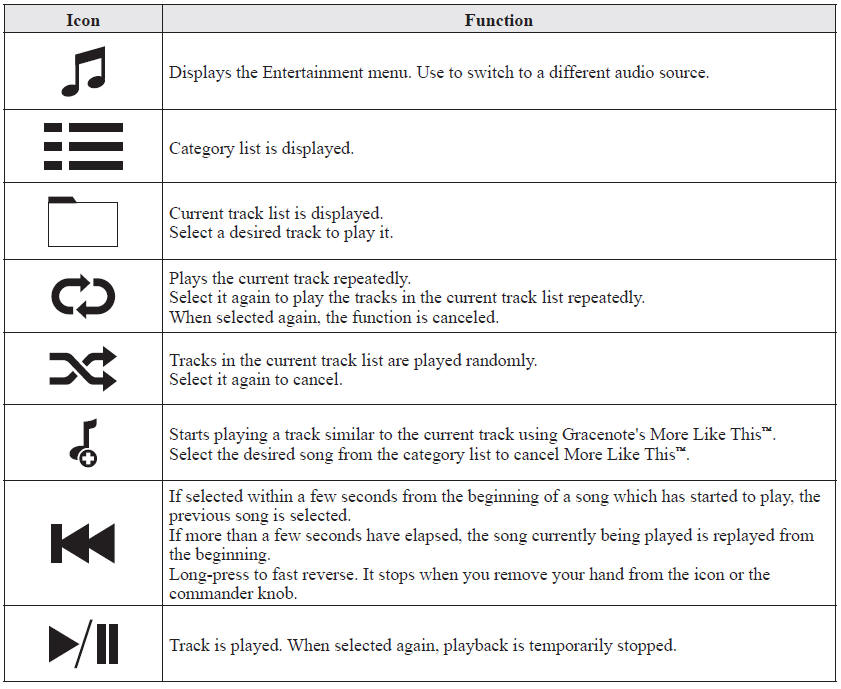
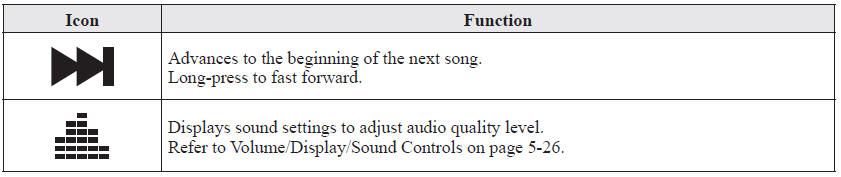
NOTE
- To move to the desired location on the track, move the slider indicating the playback time.
- The appearance of the repeat and shuffle icons changes depending on the type of operation in which the function is used.
Category list
Select the  icon to display the
icon to display the
following category list.
Select a desired category and item.

*1 Playlist folders of Apple devices are not supported.
*2 Apple device only
*3 USB-Sticks and USB-Android™ device only
Example of use (to play all tracks in USB device)
(Method 1)
1. Select  to display the
to display the
category list.
2. Select  .
.
All the tracks in the USB device are displayed.
3. Select a desired track.
The selected track is played. All the tracks in the USB device can be played by continuing playback.
NOTE
Only the tracks in the desired category selected in Step 2 are played.
(Method 2)*1
1. Select  to display the category
to display the category
list.
2. Select  .
.
All the folders in the USB device are displayed.
3. Select  .
.
All the tracks in the USB device are displayed.
4. Select a desired track.
The selected track is played. All the tracks in the USB device can be played by continuing playback.
*1 Can be operated using an Android™ device or USB flash memory.
NOTE
Only the tracks in the desired folder selected in Step 3 are played.
 How to use AUX mode
How to use AUX mode
1. Select the icon on the home
screen to display the Entertainment screen.
2. Select to switch to the AUX
mode. The following icons are displayed in the lower part of the center display.
NOT ...
 Gracenote Database
Gracenote Database
When a USB device is connected to this unit and the audio is played, the album
name, artist name, genre and title information are automatically displayed if there
is a match in the vehicle's datab ...
Other materials:
Mazda 6 Owners Manual: Using LATCH Lower Anchor
Your Mazda is equipped with LATCH lower anchors for attachment of specially designed
LATCH child-restraint systems in the rear seats. Both anchors must be used, otherwise
the seat will bounce around and put the child in danger. Most LATCH child-restraint
systems must also be used in conjunctio ...
Mazda 6 Owners Manual: Cruise Control Function
While this function is operating, the headway control operation is canceled and
only the cruise control function operates.
The vehicle speed can be set more than about 25 km/h (16 mph).
Use the cruise control function on expressways and other highways which do not
require a lot of repeated acc ...
