Mazda 6 Owners Manual: How to use AUX mode
1. Select the  icon on the home
icon on the home
screen to display the Entertainment screen.
2. Select  to switch to the AUX
to switch to the AUX
mode. The following icons are displayed in the lower part of the center display.
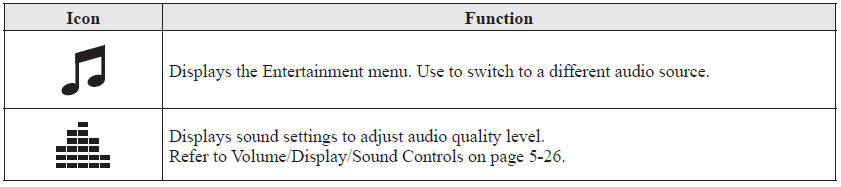
NOTE
- If a device is not connected to the auxiliary jack, the mode does not switch to the AUX mode.
- Adjust the audio volume using the portable audio device, commander switch, or audio control switch.
- Audio adjustments can also be made using the portable audio device's volume setting.
- If the connection plug is pulled out from the auxiliary jack while in AUX mode, noise may occur.
 How to connect USB port/Auxiliary jack
How to connect USB port/Auxiliary jack
Connecting a device
1. Open the console lid.
2. Connect the connector on the device to the USB port.
Connecting with a connector cable
1. Open the console lid.
2. Connect the device plug/connec ...
 How to use USB mode
How to use USB mode
This unit does not support a USB 3.0 device. In addition, other devices may not
be supported depending on the model or OS version.
USB devices formatted to FAT32 are supported (USB devices format ...
Other materials:
Mazda 6 Owners Manual: Brake pedal removal/installation
1. For ATX model, remove the lock unit with brake switch (R.H.D. only).
2. Remove in the order indicated in the table.
3. Install in the reverse order of removal.
Brake switch Installation Note
1. Fix the brake switch on a bracket with pressing down at 50 N {5.1 kgf·m,
37 ft·lbf}.
2. Ro ...
Mazda 6 Owners Manual: Discharge headlight service warnings
Discharge headlight bulb service warnings
To prevent electrical shock when replacing the discharge headlight bulb,
dry hands thoroughly, and carry out work in an area out of rain.
When the light switch is on, approx. 25,000 V of high voltage passes
through the discharge headlight bulb so ...
