Mazda 6 Owners Manual: How to connect USB port/Auxiliary jack
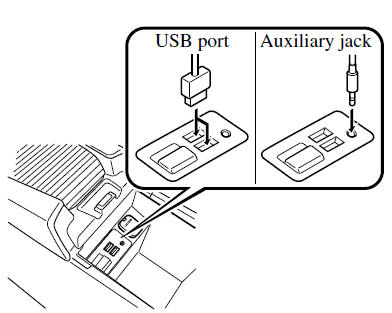
Connecting a device
1. Open the console lid.
2. Connect the connector on the device to the USB port.
Connecting with a connector cable
1. Open the console lid.
2. Connect the device plug/connector cable to the auxiliary jack/USB port. Pass the device plug/connector cable through the notch in the console and connect.
WARNING
Do not allow the connection plug cord to get tangled with the shift lever:
Allowing the plug cord to become tangled with the shift lever is dangerous as it could interfere with driving, resulting in an accident.
CAUTION
Do not place objects or apply force to the auxiliary jack/USB port with the plug connected.
NOTE
- Insert the plug into the auxiliary jack/ USB port securely.
- Insert or pull out the plug with the plug perpendicular to the auxiliary jack/USB port hole.
- Insert or remove the plug by holding its base.
 AUX/USB mode
AUX/USB mode
Audio can be heard from the vehicle's speakers by connecting a commerciallyavailable
portable audio unit to the auxiliary jack.
A commercially-available, non-impedance (3.5 ) stereo mini plug cable ...
 How to use AUX mode
How to use AUX mode
1. Select the icon on the home
screen to display the Entertainment screen.
2. Select to switch to the AUX
mode. The following icons are displayed in the lower part of the center display.
NOT ...
Other materials:
Mazda 6 Owners Manual: System Operation
Make sure that the Lane-keep Assist System (LAS) & Lane Departure Warning System
(LDWS) OFF indicator light in the instrument cluster is turned off. When the Lane-keep
Assist System (LAS) & Lane Departure Warning System (LDWS) OFF indicator light is
turned on, press the switch and make ...
Mazda 6 Owners Manual: Rear drain hose removal
1. Remove the headliner.
2. Remove the trunk side trim. (4SD)
3. Remove the trunk side upper trim and trunk side trim. (5HB)
4. Disconnect the rear drain hose from the sunroof frame.
5. Remove the rear drain hose from the clips.
6. Pull the rear drain hose into the room side.
7. Remove the rea ...
