Mazda 6 Owners Manual: Tire Pressure Monitoring System
The Tire Pressure Monitoring System (TPMS) monitors the air pressure of all four tires. If the air pressure of one or more tires is too low, the system warns the driver by indicating the tire pressure monitoring system warning light in the instrument cluster and operating a beep sound. The system monitors the tire pressures indirectly using the data sent from the ABS wheel speed sensors.
To allow the system to operate correctly, the system needs to be initialized with the specified tire pressure (value on the tire pressure label). Follow the procedure and perform the initialization.
Refer to Tire Pressure Monitoring System Initialization.
The warning light flashes when the system has a malfunction.
Refer to Warning Indication/Warning Lights.
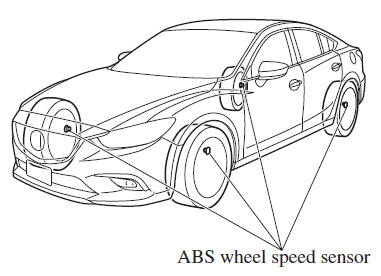
CAUTION
- Each tire, including the spare (if provided), should be checked monthly
when cold and inflated to the inflation pressure recommended by the vehicle
manufacturer on the vehicle placard or tire inflation pressure label. (If your
vehicle has tires of a different size than the size indicated on the vehicle
placard or tire inflation pressure label, you should determine the proper tire
inflation pressure for those tires.) As an added safety feature, your vehicle
has been equipped with a tire pressure monitoring system (TPMS) that illuminates
a low tire pressure telltale when one or more of your tires is significantly
under-inflated. Accordingly, when the low tire pressure telltale illuminates,
you should stop and check your tires as soon as possible, and inflate them to
the proper pressure. Driving on a significantly under-inflated tire causes the
tire to overheat and can lead to tire failure. Under-inflation also reduces
fuel efficiency and tire tread life, and may affect the vehicle's handling and
stopping ability.
Please note that the TPMS is not a substitute for proper tire maintenance, and it is the driver's responsibility to maintain correct tire pressure, even if under-inflation has not reached the level to trigger illumination of the TPMS low tire pressure telltale.
Your vehicle has also been equipped with a TPMS malfunction indicator to indicate when the system is not operating properly.
The TPMS malfunction indicator is combined with the low tire pressure telltale. When the system detects a malfunction, the telltale will flash for approximately one minute and then remain continuously illuminated. This sequence will continue upon subsequent vehicle start-ups as long as the malfunction exists. When the malfunction indicator is illuminated, the system may not be able to detect or signal low tire pressure as intended. TPMS malfunctions may occur for a variety of reasons, including the installation of replacement or alternate tires or wheels on the vehicle that prevent the TPMS from functioning properly.
Always check the TPMS malfunction telltale after replacing one or more tires or wheels on your vehicle to ensure that the replacement or alternate tires and wheels allow the TPMS to continue to function properly.
- To avoid false readings, the system samples for a little while before indicating a problem. As a result it will not instantaneously register a rapid tire deflation or blow out.
NOTE
Because this system detects slight changes in tire conditions, the timing of the warning may be faster or slower in the following cases:
- The size, manufacturer, or the type of tires is different from the specification.
- The size, manufacturer, or the type of a tire is different from the others, or the level of tire wear is excessively different between them.
- A run-flat tire, studless tire, snow tire, or tire chains are used.
- An emergency tire is used (The tire pressure monitoring system warning light may flash and then continue illuminating).
- A tire is repaired using the emergency flat tire repair kit.
- The tire pressure is excessively higher than the specified pressure, or the tire pressure is suddenly lowered for some reason such as a tire burst during driving.
- The vehicle speed is lower than about 15 km/h (9.3 mph) (including when the vehicle is stopped), or the drive period is shorter than 5 minutes.
- The vehicle is driven on an extremely rough road or a slippery, icy road.
- Hard steering and rapid acceleration/deceleration are repeated such as during aggressive driving on a winding road.
- Load on the vehicle is applied to a tire such as by loading heavy luggage to one side of the vehicle.
- System initialization has not been implemented with the specified tire pressure.
 To Deactivate
To Deactivate
When a cruising speed has been set (cruise set indication (green) turns on)
Long-press the OFF/CANCEL switch or press the OFF/CANCEL switch 2 times.
When a cruising speed has not been set (cruise ma ...
 Tire Pressure Monitoring System Initialization
Tire Pressure Monitoring System Initialization
In the following cases, system initialization must be performed so that the system
operates normally.
A tire pressure is adjusted.
Tire rotation is performed.
A tire or wheel is replaced.
...
Other materials:
Mazda 6 Owners Manual: Wiper Blades
CAUTION
Hot waxes applied by automatic car washers have been known to affect
the wiper's ability to clean windows.
To prevent damage to the wiper blades, do not use gasoline, kerosene,
paint thinner, or other solvents on or near them.
When the wiper lever is in the AUTO position and th ...
Mazda 6 Owners Manual: Shift Gear (Shifting) Speed Limit
For each gear position while in the manual mode, the speed limit is set as follows:
When the selector lever is operated within the range of the speed limit, the gear
is shifted.
Shift up
The gear does not shift up while the vehicle speed is lower than the speed limit.
Shift down
The gear d ...
