Mazda 6 Owners Manual: Volume/Display/Sound Controls
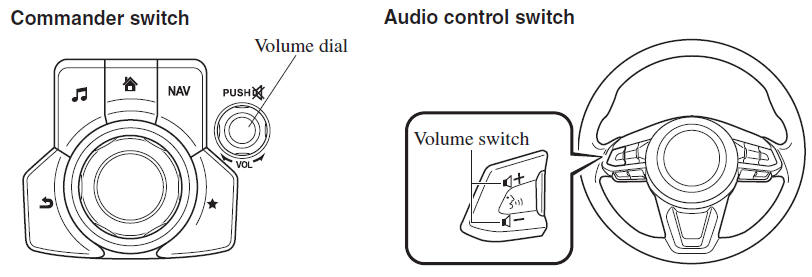
Volume adjustment
Turn the commander switch volume dial.
The volume switch on the steering switch can also be pressed.
Display setting
Select the  icon on the home
icon on the home
screen to display the Settings screen.
Select the  tab to select the
tab to select the
item you would like to change.
Display OFF/Clock
The center display can be turned off.
Select  to turn the display off.
to turn the display off.
When 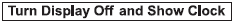 is selected the center
is selected the center
display turns off and the clock is displayed.
The center display can be turned back on as follows:
- Touch the center display.
- Operate the commander switch.
Daytime/nighttime (System) screen setting
The daytime or nighttime screen can be selected.
 : Switches screen automatically
: Switches screen automatically
according to headlight illumination condition*1
 : Daytime screen setting
: Daytime screen setting
 : Nighttime screen setting
: Nighttime screen setting
*1 The display is constantly on daytime screen when the illumination dimmer is cancelled.
Brightness adjustment
Adjust the center display brightness using the slider.
Contrast adjustment
Adjust the center display contrast using the slider.
Display setting reset
All of the screen setting values can be reset to their initial settings.
1. Select  . 2. Select
. 2. Select
 .
.
Audio sound adjustment
Select the  icon on the home
icon on the home
screen to display the Settings screen.
Select the  tab to select the
tab to select the
item you would like to change.
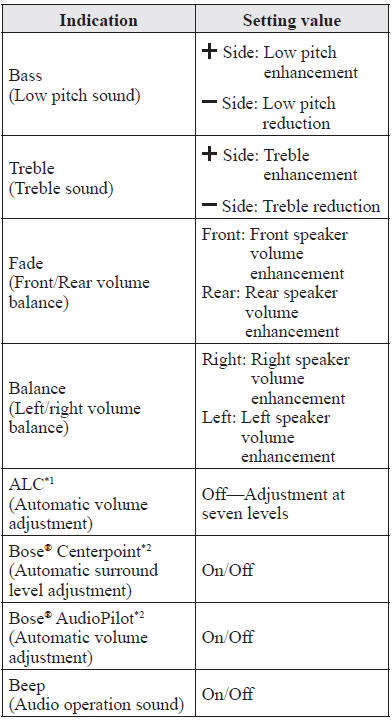
*1 Standard audio
*2 Bose® Sound System
ALC (Automatic volume adjustment)
The automatic level control (ALC) is a feature that automatically adjusts audio volume and sound quality according to the vehicle speed. The volume increases in accordance with the increase in vehicle speed, and decreases as vehicle speed decreases.
Bose®Centerpoint (Automatic surround level adjustment)
Centerpoint®*3 lets vehicle owners enjoy a Bose® surround sound experience from their existing CDs, MP3s and satellite radio.
Specifically engineered to meet the unique demands of reproducing surround sound in a vehicle.
Converts stereo signals to multiple channels allowing greater precision when reproducing the sound.
An enhanced algorithm to simultaneously create a wider, more spacious sound field.
*3 Centerpoint® is a registered trademark of Bose Corporation.
Bose®AudioPilot (Automatic volume adjustment)
When driving, background noise can interfere with enjoying music.
AudioPilot®*4 noise compensation technology continuously adjusts the music to compensate for background noise and vehicle speed.
It reacts only to sustained noise sources and not intermittent ones, such as speed bumps.
An enhanced DSP algorithm allows faster and more effective compensation for unusual situations, such as driving on a very rough road or at high speeds.
*4 AudioPilot® is a registered trademark of Bose Corporation.
 Home screen
Home screen
...
 Operating the Radio
Operating the Radio
Radio ON
Select the icon on the home
screen to display the Entertainment screen. When selecting the desired radio, the
following icons are indicated in the lower part of the center display.
AM/ ...
Other materials:
Mazda 6 Owners Manual: Operating the Satellite Radio (Some models)
What is satellite radio?
With over 130 channels, SiriusXM Satellite Radio brings you more of what you
love. Get channels and channels of commercial-free music, plus sports, news, talk,
entertainment and more.
Commercial-free music from nearly every genre
—rock to pop, hip-hop to country, ja ...
Mazda 6 Owners Manual: Air bag module and pre-tensioner seat belt disposal procedures
Warning
Before scrapping a vehicle with a live (undeployed) air bag module
and pre-tensioner seat belt, deploy the air bag module and pre-tensioner
seat belt. Never dispose of a live (undeployed) air bag module and pre-tensioner
seat belt.
The air bag module and the pre-tensioner seat ...
