Mazda 6 Owners Manual: Home screen
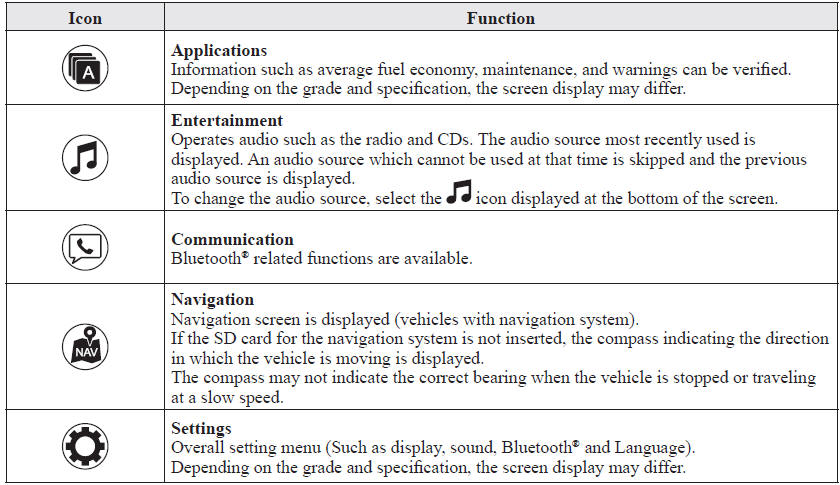
 Basic Operation Method
Basic Operation Method
TOUCH & TAP
1. Touch or tap on the item indicated on the screen.
2. The operation is launched and the next item is displayed.
SLIDE
1. Touch the setting item displaying a slider bar.
2. Tou ...
 Volume/Display/Sound Controls
Volume/Display/Sound Controls
Volume adjustment
Turn the commander switch volume dial.
The volume switch on the steering switch can also be pressed.
Display setting
Select the icon on the home
screen to display the Settin ...
Other materials:
Mazda 6 Owners Manual: Power steering pressure (psp) switchinspection
Note
Perform the following inspection only when directed.
Continuity Inspection
1. Inspect the following if the power steering is inoperative (See POWER
STEERING FLUID INSPECTION.):
Power steering fluid level
Power steering fluid leakage
Power steering fluid pressure
2. Disconne ...
Mazda 6 Owners Manual: Wheel hub, steering knuckle pre-inspection
Wheel Bearing Play Inspection
1. Position a dial indicator against the wheel hub.
2. Push and pull the wheel hub by hand in the axial direction and measure the
wheel bearing play.
Maximum wheel bearing play
0.05 mm {0.002 in}
3. If the bearing play exceeds the specification, replace and tig ...
© 2016-2026 Copyright www.mazda6info.net
