Mazda 6 Owners Manual: Basic Operation Method
TOUCH & TAP
1. Touch or tap on the item indicated on the screen.
2. The operation is launched and the next item is displayed.
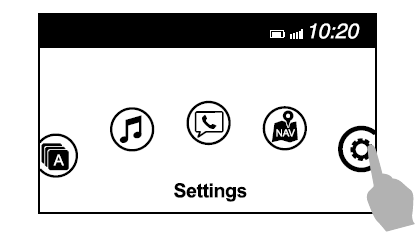
SLIDE
1. Touch the setting item displaying a slider bar.
2. Touch the slider with your finger and move to the desired level.
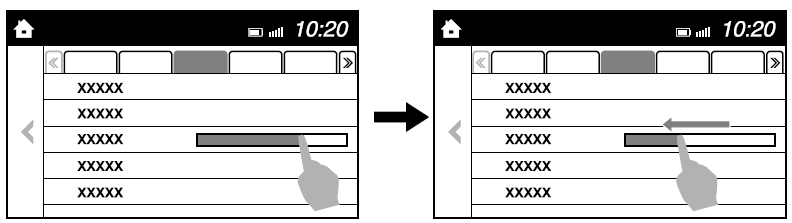
SWIPE
1. Touch the screen with your finger and move up or down.
2. Items which were not displayed can be displayed.
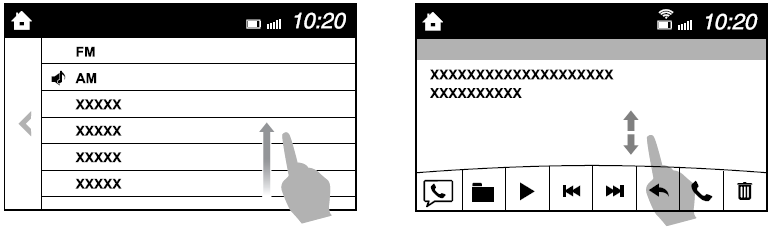
Return to previous screen
1. Touch the  .
.
Displaying the home screen
1. Touch the  .
.
 Audio Set
Audio Set
NOTE
The explanation of functions described in this manual may differ from the
actual operation, and the shapes of screens and buttons and the letters and characters
displayed may also differ fro ...
 Home screen
Home screen
...
Other materials:
Mazda 6 Owners Manual: Engine removal/installation
Warning
Fuel vapor is hazardous. It can very easily ignite, causing
serious injury and damage. Always keep sparks and flames away from fuel.
Fuel line spills and leakage are dangerous. Fuel can ignite and
cause serious injures or death and damage. Fuel can also irritate skin and
eyes. ...
Mazda 6 Owners Manual: Air filter inspection
1. Remove the air filter.
2. Inspect the air filter.
If the air filter is damaged, excessively dirty, or foul smelling,
replace the air filter.
Note
The air filter cannot be reused by cleaning it with water or
compressed air.
Replace the air filter at the following interval, depe ...
