Mazda 6 Service Manual: Wheel hub, steering knuckle removal/installation
Caution
- Performing the following procedures without first removing the ABS wheel-speed sensor may possibly cause an open circuit in the harness if it is pulled by mistake. Before performing the following procedures, remove the ABS wheel-speed sensor (axle side) and fix it to an appropriate place where the sensor will not be pulled by mistake while the vehicle is being serviced.
1. Remove in the order indicated in the table.
2. Install in the reverse order of removal.
3. After installation, inspect the front wheel alignment. (See FRONT WHEEL ALIGNMENT.)
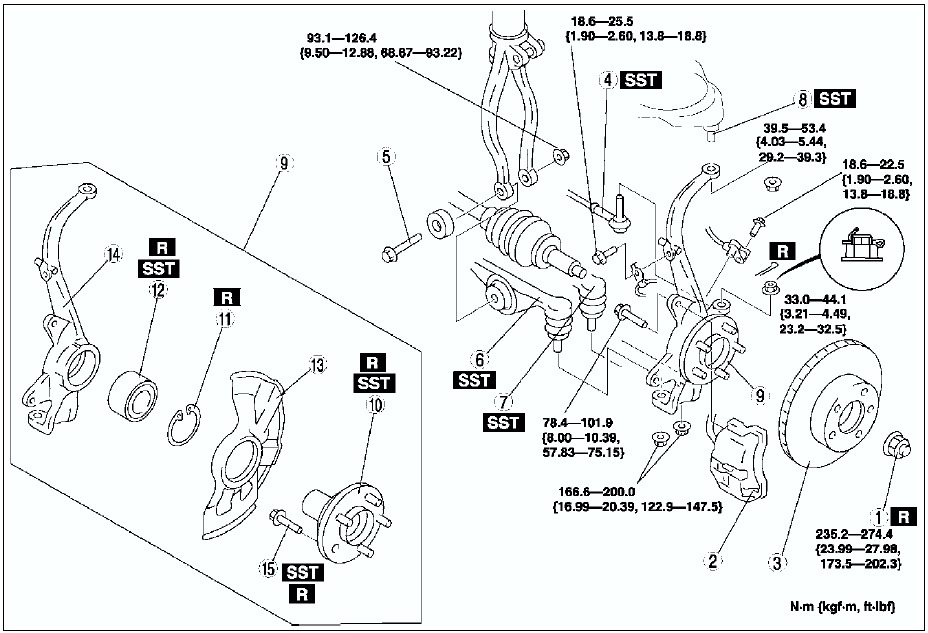
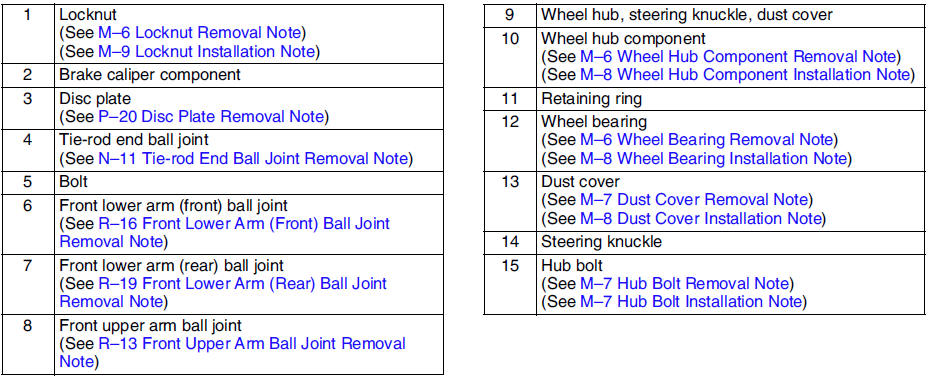
Locknut Removal Note
1. Knock the crimped portion of the locknut outward using a small chisel and a hammer.
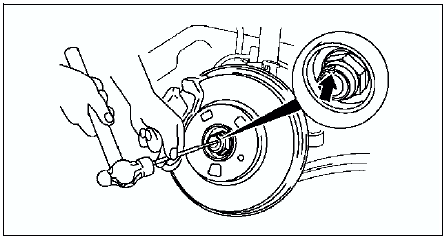
2. Lock the hub by applying the brakes.
3. Remove the locknut.
Wheel Hub Component Removal Note
1. Remove the wheel hub component using the SSTs
.
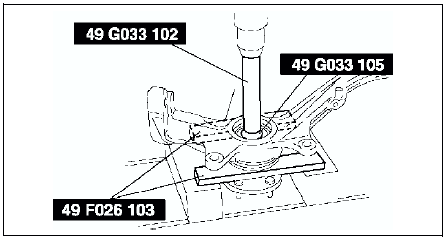
2. If the bearing inner race remains on the front wheel hub component, grind a section of the bearing inner race until approx. 0.5 mm {0.02 in}
remains. Then remove it using a chisel.
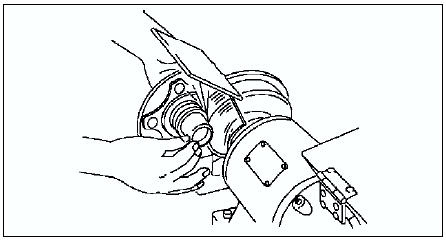
Wheel Bearing Removal Note
Remove the wheel bearing using the SSTs
.
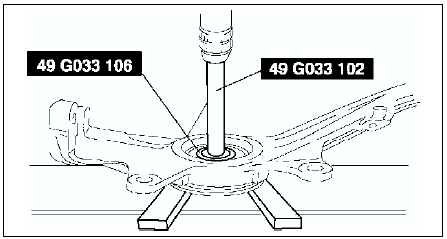
Dust Cover Removal Note
Note
- The dust cover does not need to be removed unless it is being replaced.
1. Mark the dust cover and steering knuckle for proper installation.
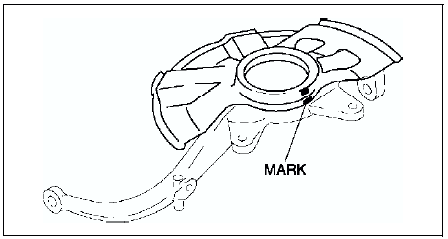
2. Remove the dust cover using a chisel.
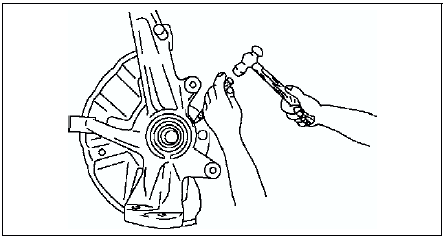
Hub Bolt Removal Note
Note
- The hub bolts do not need to be removed unless they are being replaced.
Remove the hub bolts using a press.
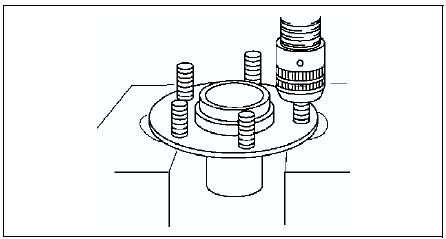
Hub Bolt Installation Note
Install the new hub bolts using a press.
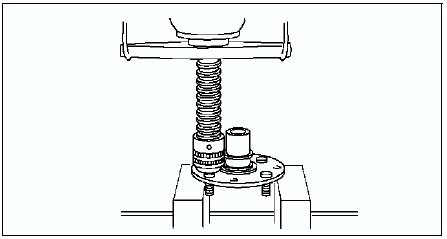
Dust Cover Installation Note
1. Mark the new dust cover in the same way as the removed one.
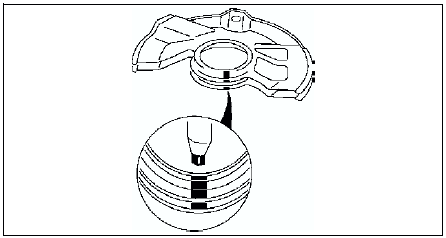
2. Align the marks of the new dust cover and the knuckle.
3. Install the new dust cover using the SSTs
.
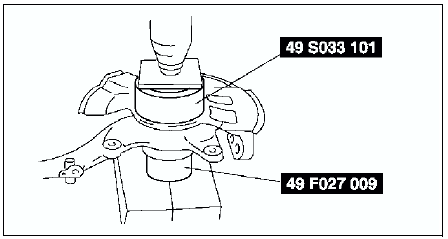
Wheel Bearing Installation Note
Install the new wheel bearing using the SSTs
.
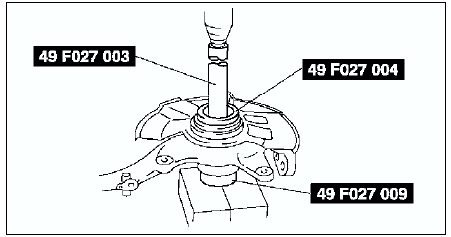
Wheel Hub Component Installation Note
Install the wheel hub component using the SSTs
.
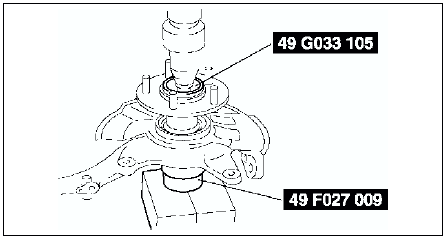
Locknut Installation Note
Install a new locknut and stake it as shown.
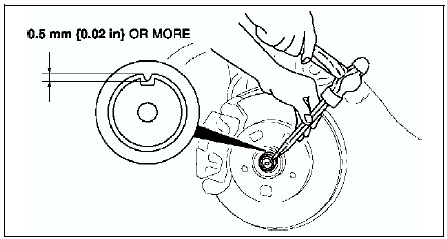
 Wheel hub bolt replacement
Wheel hub bolt replacement
1. Remove the hub bolt using the SSTs.
Note
If the dust cover interferes with the wheel hub bolt and the wheel
hub bolt cannot be removed, tap the part shown in the figure with a chisel
l ...
 Rear axle
Rear axle
...
Other materials:
Mazda 6 Service Manual: Locking, Unlocking the Doors
NOTE
The system may not operate if you are too close to the windows or door
handles.
If the key is left in the following areas and you leave the vehicle,
the doors may be locked depending on the radio wave conditions even if the key
is left in the vehicle.
Around the dashboard
...
Mazda 6 Service Manual: Rear wiper motor removal/installation
1. Disconnect the negative battery cable.
2. Remove the rear wiper arm and blade. (See REAR WIPER ARM AND BLADE
REMOVAL/INSTALLATION.)
3. Remove the liftgate lower trim. (See LIFTGATE LOWER TRIM
REMOVAL/INSTALLATION)
4. Remove in the order indicated in the table.
5. Install in the revers ...
