Mazda 6 Owners Manual: Driving Position Memory (Some models)
The desired driving position can be called up after programming the position.
The following driving positions can be programmed.
- Driver’s seat position (seat slide, height adjustment, front edge of seat bottom, seat recline)
- Active driving display (display position, brightness level, display information)
CAUTION
Do not place fingers or hands around the bottom of the seat while the seat memory function is operating. The seat moves automatically while the seat memory function is operating and fingers or hands could get pinched and injured.
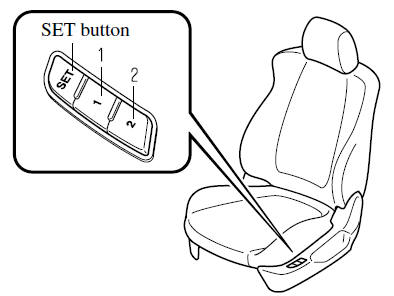
The driving position can be programmed or operated using the buttons on the side of the seat or the key.
NOTE
- Individual seat positions can be programmed to the two available programming buttons on the side of the driver's seat, plus one seat position for each registered key.
- If the vehicle has been serviced and the battery cables disconnected, the programmed seat positions will have been erased. Re-program the seat positions.
Programming
- Make sure the parking brake is on.
- (Automatic transaxle)
Make sure the selector lever is in the P position.
- Start the engine.
- Adjust the seat and the active driving display to the desired driving position.
- Press the SET button on the seat until a beep sound is heard one time.
- Perform one of the following settings within 5 seconds of completing step 5 above:
- Programming using a button on the side of the seat
Press the button you want to program, either button 1 or 2, until a beep sound is heard one time.
- Programming using the key
Press the key
button until a beep sound is
heard one time.
NOTE
If a beep sound is heard three times, the operation is canceled.
To move the driving position to a programmed position
(Using a button on the side of the seat)
- Make sure the parking brake is on.
- (Automatic transaxle) Make sure the selector lever is in the P position.
- Start the engine.
- Press the programming button for the driving position you want to call up (button 1 or 2).
- A beep sound is heard when the driving position adjustment is completed.
NOTE
- If the driving position movement is not changed, only the beep sounds.
- A seat position can be called up even with the engine not running.
- The driving position adjustment is canceled in the following cases:
- Any of the seat adjustment switches is operated.
- The SET button is pressed.
- Programming button 1 or 2 is pressed.
- The key
 button or
button or
 button is operated.
button is operated. - The vehicle starts moving.
- The active driving display is adjusted.
(Using a programmed key)
- Unlock the doors by pressing a request switch or the key
 button.
button. - After unlocking the doors, the seat position adjustment begins within 40 seconds of opening the driver's door, and a beep sounds when the operation is finished.
- Make sure the parking brake is on.
- (Automatic transaxle)
Make sure the selector lever is in the P position.
- Start the engine.
- The active driving display adjustment begins.
NOTE
- If there is no driving position movement, a beep is not heard.
- The driving position adjustment is canceled in the following cases:
- Any of the seat adjustment switches is operated.
- The SET button is pressed.
- Programming button 1 or 2 is pressed.
- The key
 button
button
or button is operated.
button is operated. - The vehicle starts moving.
- The active driving display is adjusted.
Erasing programmed driving positions
(Erasing the driving positions programmed to the key)
- Switch the ignition OFF
- Press the SET button on the side of the seat until a beep sound is heard one time.
- After the beep sounds, press the key
 button within 5 seconds until a
button within 5 seconds until a
beep sound is heard one time.
NOTE
If a beep sound is heard three times, the operation is canceled.
 Seat Warmer (Some models)
Seat Warmer (Some models)
The front seats are electrically heated. The ignition must be switched ON.
Press the seat warmer switch while the ignition is switched ON to operate the
seat warmer. The indicator lights turn on to ...
 Rear Seat
Rear Seat
...
Other materials:
Mazda 6 Owners Manual: Cup Holder
WARNING
Never use a cup holder to hold hot liquids while the vehicle is moving:
Using a cup holder to hold hot liquids while the vehicle is moving is dangerous.
If the contents spill, you could be scalded.
Do not put anything other than cups or drink cans in cup holders:
Putting objects othe ...
Mazda 6 Owners Manual: Washer fluid-level sensor inspection
1. Disconnect the negative battery cable.
2. Remove the washer tank. (See WASHER TANK REMOVAL/INSTALLATION)
3. Insoect for continuity between the washer fluid-level sensor terminals
using an ohmmeter.
4. Verify that the windshield washer motor operates.
If not as specified, replace the ...
