Mazda 6 Service Manual: A/c compressor removal/installation
1. Disconnect the negative battery cable.
2. Discharge the refrigerant from the system. (See RECOVERY.) (See CHARGING.)
3. Remove the right side splash shield and mudguard (L.H.D. only).
4. Loosen the drive belt and remove it.
Caution
- If moisture or foreign material enters the refrigeration cycle, cooling ability will be lowered and abnormal noise will occur. Always immediately plug open fittings after removing any refrigeration cycle parts to keep moisture or foreign material out of the cycle.
5. Remove in the order indicated in the table. Do not allow compressor oil to spill.
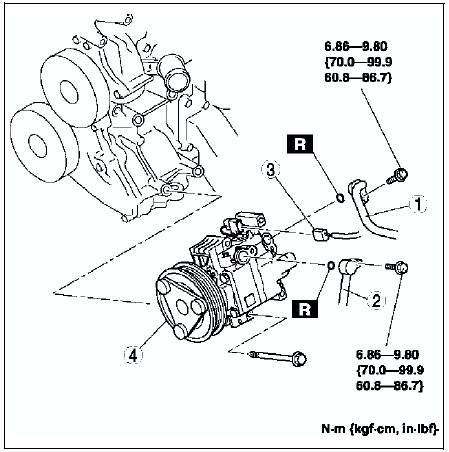
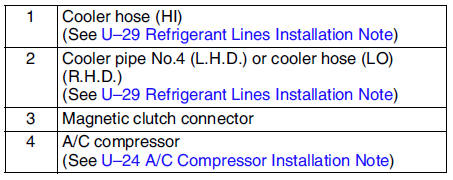
6. Install in the reverse order of removal.
7. Adjust the drive belt.
8. Perform the refrigerant system performance test. (See REFRIGERANT SYSTEM PERFORMANCE TEST.)
A/C Compressor Installation Note
Remove the following amount of compressor oil from the new A/C compressor when replacing the A/C compressor.
Compressor oil to be removed (approximate quantity) 120 ml {120 cc, 4.06 fl oz} - [compressor oil from old A/C compressor + 15 ml {15 cc, 0.5 fl oz}]
 Rear heat duct removal/installation
Rear heat duct removal/installation
1. Turn over the front floor covering. (See FRONT FLOOR COVERING
REMOVAL/INSTALLATION.)
2. Remove in the order indicated in the table.
3. Install in the reverse order of removal. ...
 Condenser removal/installation
Condenser removal/installation
1. Disconnect the negative battery cable.
2. Discharge the refrigerant from the system. (See RECOVERY.) (See CHARGING.)
3. Remove the shroud panel. (See SHROUD PANEL REMOVAL/INSTALLATION.)
Caution
...
Other materials:
Mazda 6 Service Manual: Car-navigation unit removal/installation
1. Disconnect the negative battery cable.
2. Remove the glove compartment.
3. Remove in the order indicated in the table.
4. Install in the reverse order of removal.
Car-navigation Unit Installation Note
Insert the car-navigation unit bracket into the dashboard member hole, and
with the c ...
Mazda 6 Service Manual: Engine Coolant Temperature Gauge
Displays the engine coolant temperature. The blue gauge indicates that the engine
coolant temperature is low, and the red gauge indicates that the engine coolant
temperature is high and overheating.
CAUTION
If the high engine coolant temperature warning light (red) turns on, there
is a pos ...
