Mazda 6 Owners Manual: Accessory Sockets
Only use genuine Mazda accessories or the equivalent requiring no greater than 120 W (DC 12 V, 10 A).
Front
The ignition must be switched to ACC or ON.
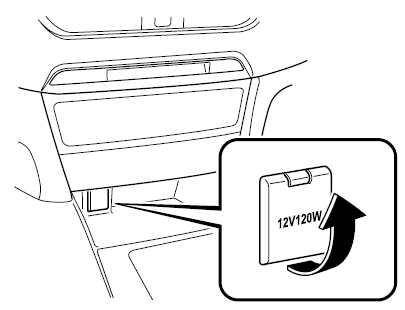
Center
The accessory sockets can be used regardless of whether the ignition is on or off.
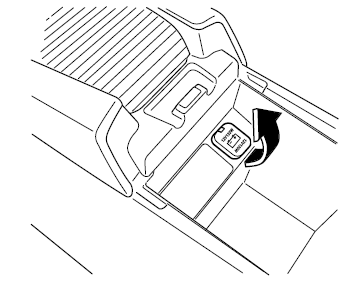
CAUTION
- To prevent accessory socket damage or electrical failure, pay attention
to the following:
- Do not use accessories that require more than 120 W (DC 12 V, 10 A).
- Do not use accessories that are not genuine Mazda accessories or the equivalent.
- Close the cover when the accessory socket is not in use to prevent foreign objects and liquids from getting into the accessory socket.
- Correctly insert the plug into the accessory socket.
- Do not insert the cigarette lighter into the accessory socket.
- Noise may occur on the audio playback depending on the device connected to the accessory socket.
- Depending on the device connected to the accessory socket, the vehicle's electrical system may be affected, which could cause the warning light to illuminate. Disconnect the connected device and make sure that the problem is resolved. If the problem is resolved, disconnect the device from the socket and switch the ignition off. If the problem is not resolved, consult an Authorized Mazda Dealer.
NOTE
To prevent discharging of the battery, do not use the socket for long periods with the engine off or idling.
Connecting the accessory socket
1. Open the lid.
2. Pass the connection plug cord through the cutout of the console and insert the plug into the accessory socket.
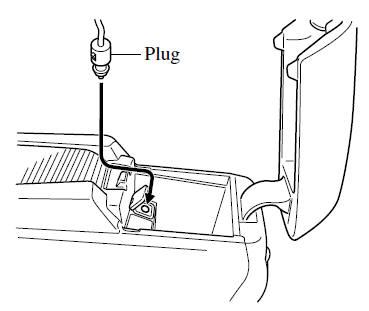
 Illuminated Entry System
Illuminated Entry System
When the illuminated entry system operates, the overhead lights, the courtesy
lights, and an ambient light* turn on in the following conditions:
The driver's door is unlocked after the ignition ...
 Cup Holder
Cup Holder
WARNING
Never use a cup holder to hold hot liquids while the vehicle is moving:
Using a cup holder to hold hot liquids while the vehicle is moving is dangerous.
If the contents spill, you could b ...
Other materials:
Mazda 6 Owners Manual: Filament inspection
1. Turn the ignition switch to ON position.
2. Turn the rear window defroster switch on.
Caution
Directly touching the rear window defroster filament with the lead
of the voltmeter will damage it. Wrap aluminum foil around the end of the
lead and test the filament by touching it with the ...
Mazda 6 Owners Manual: STEP 2: Contact Mazda North American Operations
If for any reason you feel the need for further assistance after contacting your
dealership management or it becomes necessary to have the components or wiring system
for the supplementary restraint system modified to accommodate a person with certain
medical conditions in accordance with a ce ...
