Mazda 6 Owners Manual: Audio Operation Using Voice Recognition
Voice command
When the talk button is pressed and the following command is spoken, the audio or navigation can be operated. The commands in the () can be omitted. The specified name and number are put into the {}.
Standard command
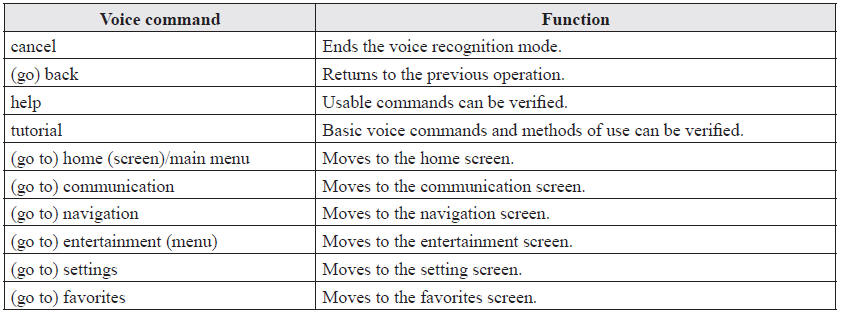
Communication (phone) related command
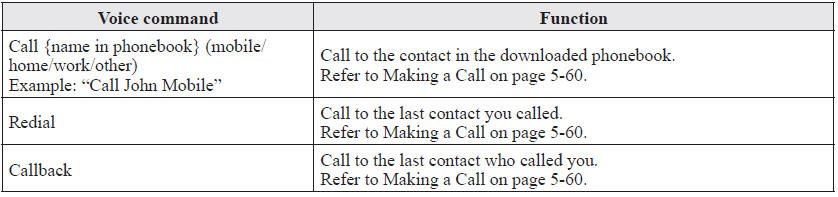
Entertainment (audio) related command
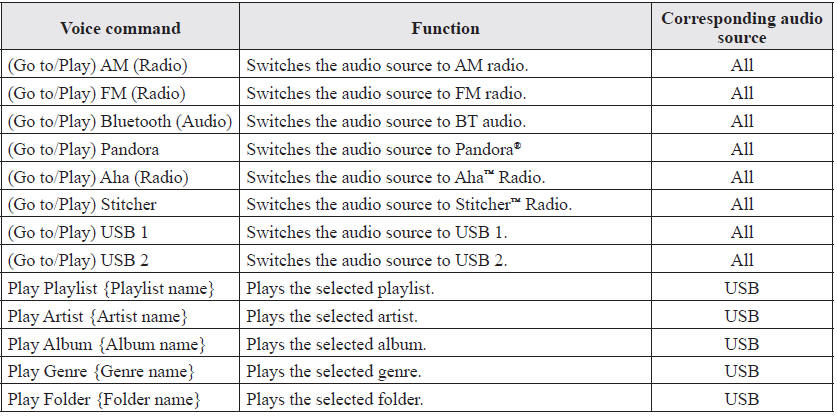
Navigation related command (some models)
For the navigation screen voice commands, refer to the separate navigation system manual.
NOTE
- Some commands cannot be used depending on the grade and specification.
- Some commands cannot be used depending on the device connection conditions and the use conditions.
- The commands are examples of the available commands.
 Voice Recognition
Voice Recognition
In this section, the basic operation of the voice recognition is explained.
Activating Voice Recognition
Press the talk button.
Ending Voice Recognition
Use one of the following methods:
Press ...
Other materials:
Mazda 6 Owners Manual: Limitations to SRS Air Bag
In severe collisions such as those described previously in "SRS Air Bag Deployment
Criteria", the applicable SRS air bag equipment will deploy. However, in some accidents,
the equipment may not deploy depending on the type of collision and its severity.
Limitations to front/near front collision ...
Mazda 6 Owners Manual: Fuel-Filler Lid and Cap
WARNING
When removing the fuel-filler cap, loosen the cap slightly and wait for
any hissing to stop, then remove it: Fuel spray is dangerous. Fuel can burn
skin and eyes and cause illness if ingested. Fuel spray is released when there is
pressure in the fuel tank and the fuel-filler cap is re ...

