Mazda 6 Service Manual: Dtc c1508
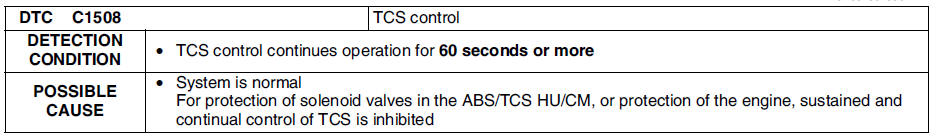
Diagnostic procedure
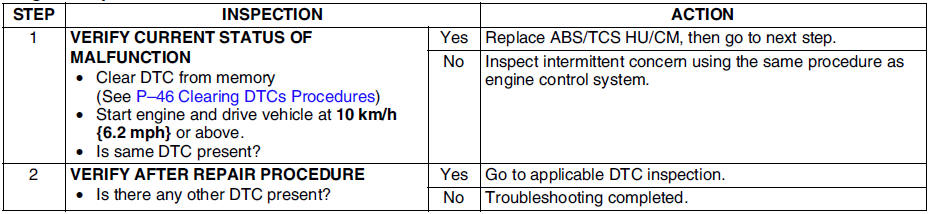
 Dtc c1414
Dtc c1414
Diagnostic procedure
...
 Dtc c1510, c1511, c1512, c1513
Dtc c1510, c1511, c1512, c1513
Diagnostic procedure
...
Other materials:
Mazda 6 Service Manual: Operation
System triggering conditions
The horn sounds intermittently and the hazard warning lights flash for about
30 seconds when the system is triggered by any one of the following:
Unlocking a door with the key, door lock switch, or an inside door-lock
knob.
Forcing open a door, the hood or th ...
Mazda 6 Service Manual: Idle air control (iac) valve inspection
Note
Perform the following inspection only when directed.
Operation Test
Carry out the Idle Air Control Inspection. (See Idle Air Control System
Inspection.)
If not as specified, perform the further inspection for the IAC valve.
Resistance Inspection
1. Disconnect the negative batt ...
© 2016-2026 Copyright www.mazda6info.net
