Mazda 6 Service Manual: Front oil seal
FRONT OIL SEAL REPLACEMENT
1. Disconnect the negative battery cable.
2. Remove the spark plugs. (See SPARK PLUG REMOVAL/INSTALLATION.)
3. Remove the Cylinder head cover. (See Cylinder Head Cover Installation Note.)
4. Remove the drive belt. (See DRIVE BELT REPLACEMENT.)
5. Remove the front drive shaft (RH) from the joint shaft. (See DRIVE SHAFT REMOVAL/INSTALLATION.)
6. Remove the CKPsensor.(See CRANKSHAFT POSITION (CKP) SENSOR REMOVAL/INSTALLATION.)
7. Remove in the order indicated in the table.
8. Install in the reverse order of removal.
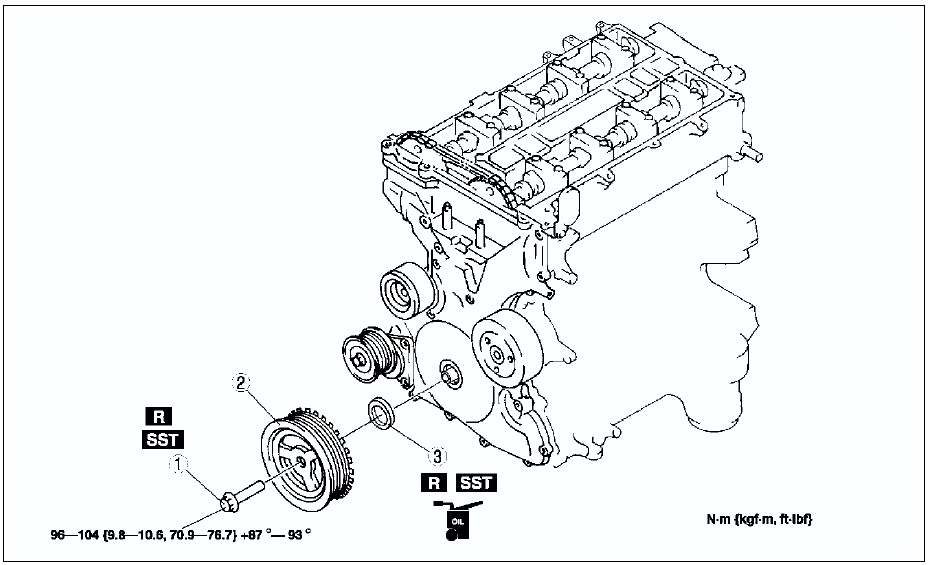
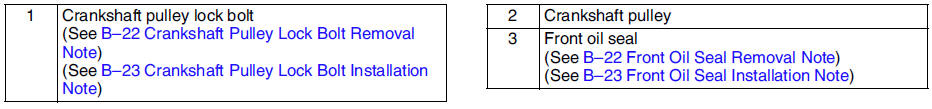
Crankshaft Pulley Lock Bolt Removal Note
1. Remove the cylinder block lower blind plug.
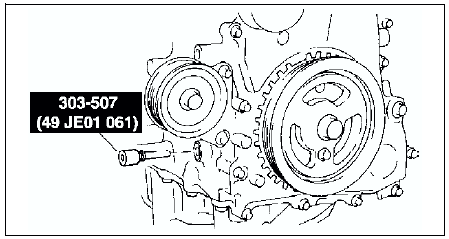
2. Install the SST
.
3. Turn the crankshaft clockwise the crankshaft is in the No.1 cylinder TDC position.
4. Hold the crankshaft pulley by using the SSTs
.
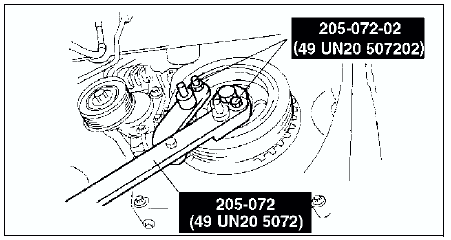
Front Oil Seal Removal Note
1. Cut the oil seal lip using a razor knife.
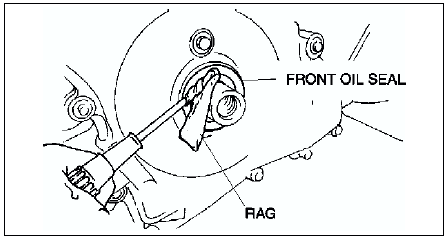
2. Remove the oil seal using a screwdriver protected with a rag.
Front Oil Seal Installation Note
1. Apply clean engine oil to the oil seal lip.
2. Push the oil seal slightly in by hand.
3. Tap the oil seal in evenly using the SST
and a hammer.
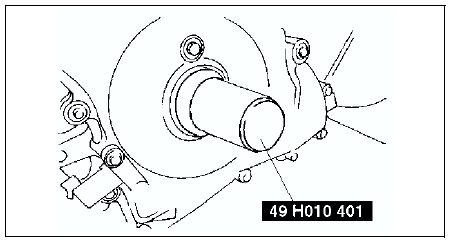
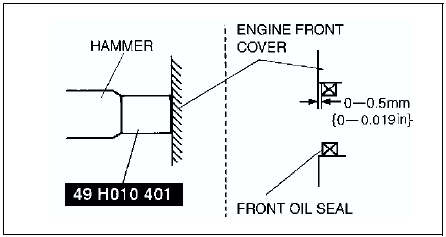
Crankshaft Pulley Lock Bolt Installation Note
1. Install the SST
to the camshaft as shown.
European countries
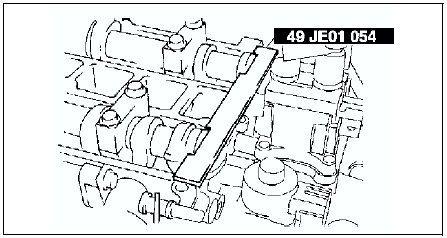
Except European countries
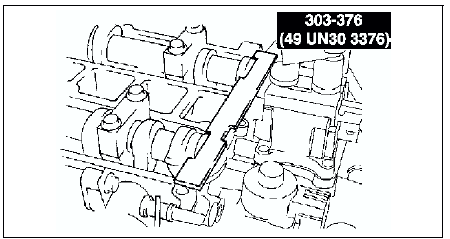
2. Install the M6 x 1.0 bolt
in by hand.
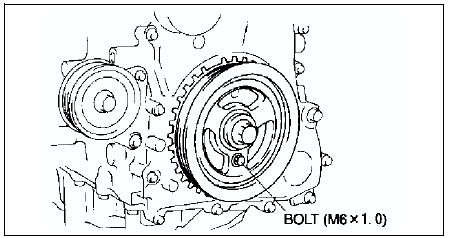
3. Turn the crankshaft clockwise the crankshaft is in the No.1 cylinder TDC position.
4. Hold the crankshaft pulley by using the SSTs
.
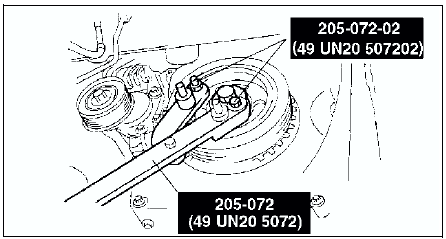
5. Tighten the crankshaft pulley lock bolt in the order shown using the following two steps.
(1) Tighten to 96-104 N·m {9.8-10.6 kgf·m, 70.9-76.7 ft·lbf}
(2) Tighten 87°-93°
6. Remove the M6 x 1.0 bolt.
7. Remove the SST
from the camshaft.
8. Remove the SST
from the cylinder block lower blind plug.
9. Rotate the crankshaft clockwise two turns until the TDC position.
- If not aligned, loosen the crankshaft pulley lock bolt and repeat from Step 1.
10. Install the cylinder block lower blind plug.
Tightening torque: 18-22 N·m {1.9-2.2 kgf·m, 13.3-16.2 ft·lbf}
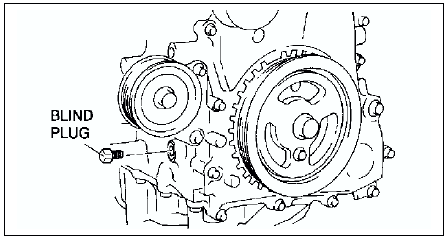
 Cylinder head gasket
Cylinder head gasket
CYLINDER HEAD GASKET REPLACEMENT
Warning
Fuel vapor is hazardous. It can very easily ignite, causing
serious injury and damage. Always keep sparks and flames away from fuel.
Fuel line spills ...
 Rear oil seal
Rear oil seal
REAR OIL SEAL REPLACEMENT
1. Remove the flywheel. (MTX) (See CLUTCH UNIT REMOVAL/INSTALLATION)
2. Remove the drive plate. (ATX) (See DRIVE PLATE REMOVAL/INSTALLATION)
3. Remove in the order indicat ...
Other materials:
Mazda 6 Service Manual: Rear washer hose removal/installation
1. Disconnect the negative battery cable.
2. Remove the washer tank. (See WASHER TANK REMOVAL/INSTALLATION)
3. Partially peel off the right side mud guard.
4. Remove rear washer hose No.1 from the clips.
5. Remove rear washer hose No.1 and joint pipe A.
6. Remove the A-pillar trim. (See A-PIL ...
Mazda 6 Service Manual: Engine Coolant Temperature Gauge (Without Multi-information Display)
Displays the engine coolant temperature. The white gauge indicates that the engine
coolant temperature is low, and the red gauge indicates that the engine coolant
temperature is high and overheating.
CAUTION
If the engine coolant temperature gauge indicator flashes, there is a possibility
...
