Mazda 6 Owners Manual: How to use AUX mode
1. Select the  icon on the home
icon on the home
screen to display the Entertainment screen.
2. Select  to switch to the AUX
to switch to the AUX
mode. The following icons are displayed in the lower part of the center display.
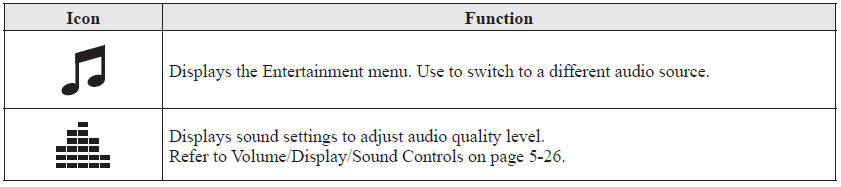
NOTE
- If a device is not connected to the auxiliary jack, the mode does not switch to the AUX mode.
- Adjust the audio volume using the portable audio device, commander switch, or audio control switch.
- Audio adjustments can also be made using the portable audio device's volume setting.
- If the connection plug is pulled out from the auxiliary jack while in AUX mode, noise may occur.
 How to connect USB port/Auxiliary jack
How to connect USB port/Auxiliary jack
Connecting a device
1. Open the console lid.
2. Connect the connector on the device to the USB port.
Connecting with a connector cable
1. Open the console lid.
2. Connect the device plug/connec ...
 How to use USB mode
How to use USB mode
This unit does not support a USB 3.0 device. In addition, other devices may not
be supported depending on the model or OS version.
USB devices formatted to FAT32 are supported (USB devices format ...
Other materials:
Mazda 6 Owners Manual: Air bleeding
Caution
Maintain the fluid level in the reservoir tank properly while
bleeding the air.
Specified fluid
Note
The brakes should be bled whenever a brake line is disconnected.
If a hydraulic line is disconnected at the master cylinder, start at the
slave cylinder farthest from t ...
Mazda 6 Owners Manual: Keyless Entry System
This system uses the key buttons to remotely lock and unlock the doors and the
trunk lid, and opens the trunk lid.
The system can start the engine without having to take the key out of your purse
or pocket.
It can also help you signal for attention or help.
Operating the theft-deterrent syste ...
