Mazda 6 Owners Manual: How to Use Stitcher™ Radio
What is Stitcher™ Radio?
Stitcher™*1 radio is an application which can be used to listen to Internet radio or stream podcasts.
Recommended content is automatically selected by registering content which you put into your favorites, or by pressing the Like or Dislike button.
For details on Stitcher™ Radio, refer to “http://stitcher.com/”.
*1 Stitcher™, the Stitcher™ logo, and the Stitcher™ trade dress are trademarks or registered trademarks of Stitcher, Inc., used with permission.
NOTE
To operate Stitcher™ Radio from your Bluetooth® device, perform the following in advance:
- Install the Stitcher™ Radio application to your device.
- Create a Stitcher™ Radio account for your device.
- Log onto Stitcher™ Radio using your device.
Playback
Select the  icon on the home
icon on the home
screen to display the Entertainment screen. When
 is selected, the following icons
is selected, the following icons
are indicated in the bottom part of the center display.
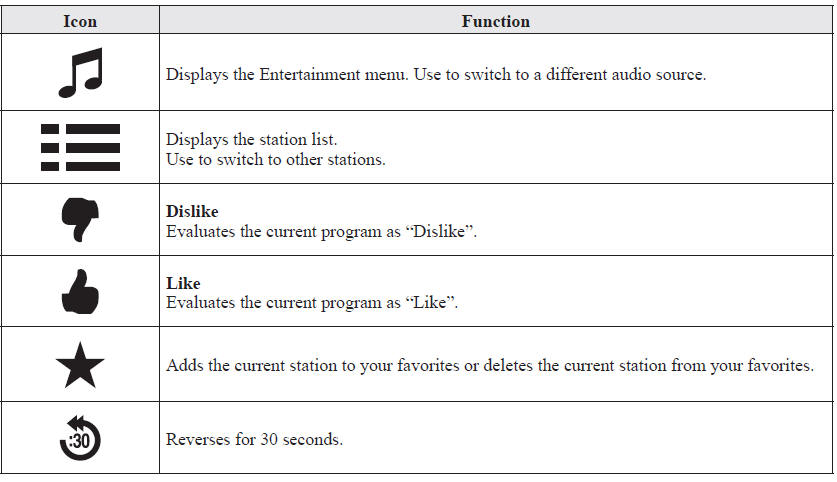
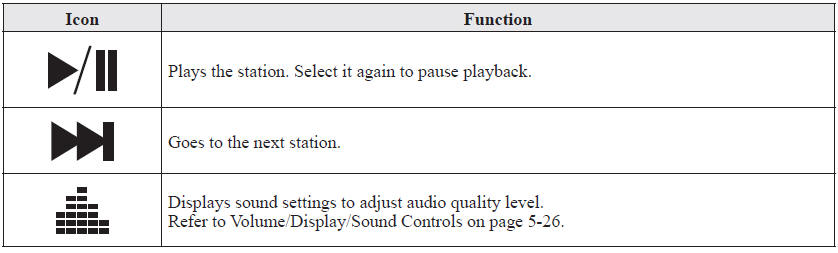
Station list
1. Select the icon to display the station list.
1. Favorites station name: Select to display the program registered to your favorites.
2. Category name: A recommended category selected from your favorites by Stitcher™ is displayed.
Select it to display the category program.
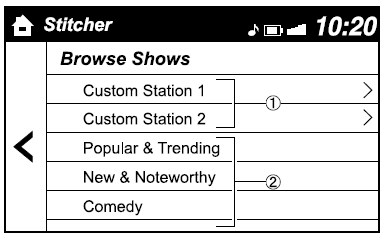
2. Select the program name to play it.
Add to your favorites
If the current program has not been registered to your favorites, it can be registered to your favorites.
1. Select the  icon to display
icon to display
the favorites station which the registration can be added.
2. Select the station name which you want to register.
3. Select  to add the program
to add the program
to the selected favorites station.
NOTE
- Multiple favorites stations can be selected and registered.
- Favorites stations registered by oneself as well those set by default are displayed.
Delete from your favorites
If the current program has already been registered to your favorites, the program can be deleted from your favorites.
1. Select the  icon.
icon.
2. The program is automatically deleted from the favorites station.
 How to Use Pandora® (Some models)
How to Use Pandora® (Some models)
What is Pandora®?
Pandora®*1 is free personalized Internet radio. Simply enter a favorite artist,
track, genre, and Pandora® will create a personalized station that plays their music
and more ...
 Troubleshooting
Troubleshooting
Mazda Bluetooth® Hands-Free Customer Service
If you have any problems with Bluetooth®, contact our toll-free customer service
center.
U.S.A. Phone: 800-430-0153 (Toll-free) Web:
www.MazdaUS ...
Other materials:
Mazda 6 Owners Manual: Diagnostic assist function
Structural View
Switch location
LCD Inspection
1. With audio on, first press the POWER button, then simultaneously press the
SEEK button (upper) for approximately 1 second.
2. Inspect the LCD according to the following table:
3. Turn the audio off or the ignition switch to the LOCK posi ...
Mazda 6 Owners Manual: Steering wheel and column inspection
Steering Wheel Play Inspection
With the wheels in the straight-ahead position, gently turn the steering
wheel to the left and right and verify that the play is within the
specification.
If the play exceeds the specification, either the steering joints are
worn or the backlash of the stee ...
