Mazda 6 Owners Manual: Bluetooth® Audio
Applicable Bluetooth® specification (Recommended)
Ver. 1.1/1.2/2.0  EDR/2.1
EDR/2.1
 EDR/3.0 (conformity)
EDR/3.0 (conformity)
Response profile
- A2DP (Advanced Audio Distribution Profile) Ver. 1.0/1.2
- AVRCP (Audio/Video Remote Control Profile) Ver. 1.0/1.3/1.4
A2DP is a profile which transmits only audio to the Bluetooth® unit. If your Bluetooth® audio device corresponds only to A2DP, but not AVRCP, you cannot operate it using the control panel of the vehicle's audio system. In this case, only the operations on the mobile device are available the same as when a portable audio device for a non-compliant Bluetooth® device is connected to the AUX terminal.
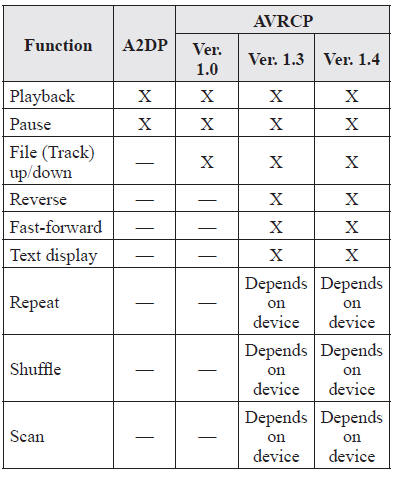
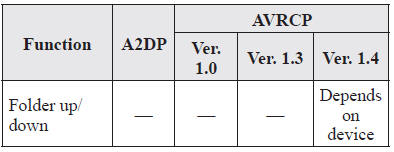
X: Available
—: Not available
NOTE
- The battery consumption of Bluetooth® audio devices increases while Bluetooth® is connected.
- If a general mobile phone device is USB connected during music playback over the Bluetooth® connection, the Bluetooth® connection is disconnected. For this reason, you cannot have music playback over a Bluetooth® connection and music playback using a USB connection at the same time.
- The system may not operate normally depending on the Bluetooth® audio device.
- How to Use the Bluetooth® Audio System
- Bluetooth® Audio Device Information Display
- How to Use Pandora® (Some models)
- How to Use Stitcher™ Radio
 Communication Settings
Communication Settings
Select the icon on the home
screen to display the Communication screen.
Select to change the setting.
*1 Depending on the device, it may be necessary to acquire download permission
on the de ...
 How to Use the Bluetooth® Audio System
How to Use the Bluetooth® Audio System
Switching to Bluetooth® audio mode
To listen to music or voice audio recorded to a Bluetooth® audio device, switch
to the Bluetooth® audio mode to operate the audio device using the audio system ...
Other materials:
Mazda 6 Owners Manual: Operating the Compact Disc (CD) Player
NOTE
If a disc has both music data (CD-DA) and MP3/WMA/AAC files, playback of the
two or three file types differs depending on how the disc was recorded.
Inserting the CD
Insert the CD into the slot, label-side up. The auto-loading mechanism will set
the CD and begin play.
NOTE
There wi ...
Mazda 6 Owners Manual: Audio Set
NOTE
The explanation of functions described in this manual may differ from the
actual operation, and the shapes of screens and buttons and the letters and characters
displayed may also differ from the actual appearance.
Additionally, depending on future software updates, the content may succes ...
