Mazda 6 Owners Manual: Bluetooth® Audio Device Information Display
If a Bluetooth® audio device is connected, the following information is displayed in the center display.
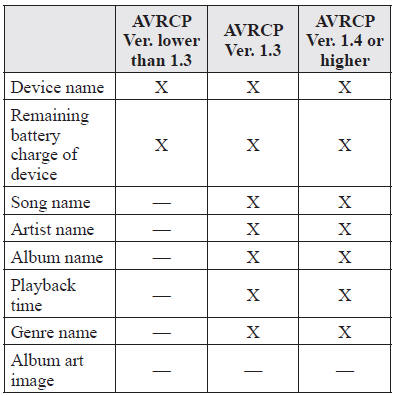
X: Available
—: Not available
NOTE
Some information may not display depending on the device, and if the information cannot be displayed, “Unknown - - -” is indicated.
 How to Use the Bluetooth® Audio System
How to Use the Bluetooth® Audio System
Switching to Bluetooth® audio mode
To listen to music or voice audio recorded to a Bluetooth® audio device, switch
to the Bluetooth® audio mode to operate the audio device using the audio system ...
 How to Use Pandora® (Some models)
How to Use Pandora® (Some models)
What is Pandora®?
Pandora®*1 is free personalized Internet radio. Simply enter a favorite artist,
track, genre, and Pandora® will create a personalized station that plays their music
and more ...
Other materials:
Mazda 6 Owners Manual: Transaxle fluid temperature (tft) sensor inspection
On-Vehicle Inspection
1. Disconnect the negative battery cable.
2. Remove the air cleaner component. (See INTAKE-AIR SYSTEM
REMOVAL/INSTALLATION.)
Caution
Water or foreign objects entering the connector can cause a poor
connection or corrosion. Be sure not to drop water or foreign object ...
Mazda 6 Owners Manual: Drive shaft removal/installation
Caution
Performing the following procedures without first removing the ABS
wheel-speed sensor may possibly cause an open circuit in the harness if it
is pulled by mistake. Before performing the following procedures, remove the
ABS wheel-speed sensor (axle side) and fix it to an appropri ...
