Mazda 6 Owners Manual: How to Use the Bluetooth® Audio System
Switching to Bluetooth® audio mode
To listen to music or voice audio recorded to a Bluetooth® audio device, switch to the Bluetooth® audio mode to operate the audio device using the audio system control panel.
Any Bluetooth® audio device must be paired to the vehicle's Bluetooth® unit before it can be used.
Refer to Bluetooth® Preparation.
1. Turn on the Bluetooth® audio device's power.
2. Switch the ignition to ACC or ON.
3. Select the  icon on the home
icon on the home
screen to display the Entertainment screen.
4. When  is selected, switches
is selected, switches
to the Bluetooth® audio mode to begin playback.
NOTE
- If Bluetooth® audio is used after using Pandora®, Aha™ or Stitcher™ radio, the application on the mobile device has to be closed first.
- If the Bluetooth® audio device does not begin playback, select the
 icon.
icon. - If the mode is switched from Bluetooth® audio mode to another mode (radio mode), audio playback from the Bluetooth® audio device stops.
Playback
To listen to a Bluetooth® audio device over the vehicle's speaker system, switch the mode to Bluetooth® audio mode. (Refer to “Switching to Bluetooth® audio mode”)
After switching to the Bluetooth® audio mode, the following icons are displayed in the lower part of the display. Icons which can be used differ depending on the version of the Bluetooth® audio device which you are currently using.
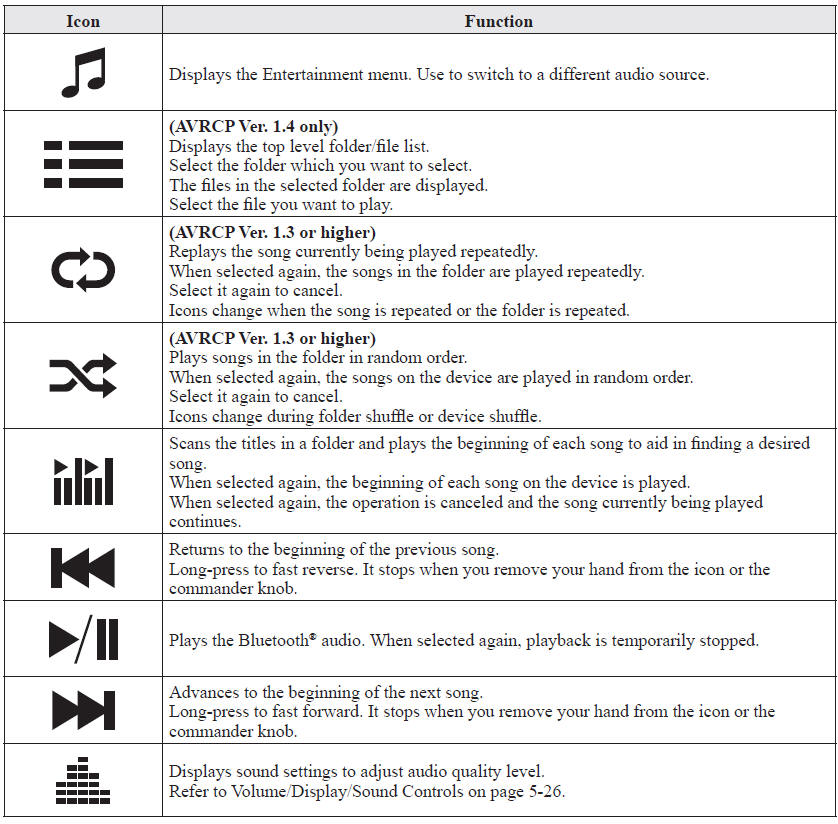
 Bluetooth® Audio
Bluetooth® Audio
Applicable Bluetooth® specification (Recommended)
Ver. 1.1/1.2/2.0 EDR/2.1
EDR/3.0 (conformity)
Response profile
A2DP (Advanced Audio Distribution Profile) Ver. 1.0/1.2
AVRCP (Audio/Video ...
 Bluetooth® Audio Device Information Display
Bluetooth® Audio Device Information Display
If a Bluetooth® audio device is connected, the following information is displayed
in the center display.
X: Available
—: Not available
NOTE
Some information may not display depending on the ...
Other materials:
Mazda 6 Owners Manual: Air bleeding
Caution
Maintain the fluid level in the reservoir tank properly while
bleeding the air.
Specified fluid
Note
The brakes should be bled whenever a brake line is disconnected.
If a hydraulic line is disconnected at the master cylinder, start at the
slave cylinder farthest from t ...
Mazda 6 Owners Manual: i-ACTIVSENSE (Some models)
i-ACTIVSENSE is a collective term covering a series of advanced safety and driver
support systems which make use of a Forward Sensing Camera (FSC) and radar sensors.
These systems consist of active safety and pre-crash safety systems.
These systems are designed to assist the driver in safer dri ...
