Mazda 6 Owners Manual: Maintenance Monitor
1. Select the  icon on the home
icon on the home
screen to display the “Applications” screen.
2. Select “Vehicle Status Monitor” to display the current warnings.
3. Select “Maintenance” to display the maintenance list screen.
4. Switch the tab and select the setting item you want to change.
You can customize settings in the setup display as follows:
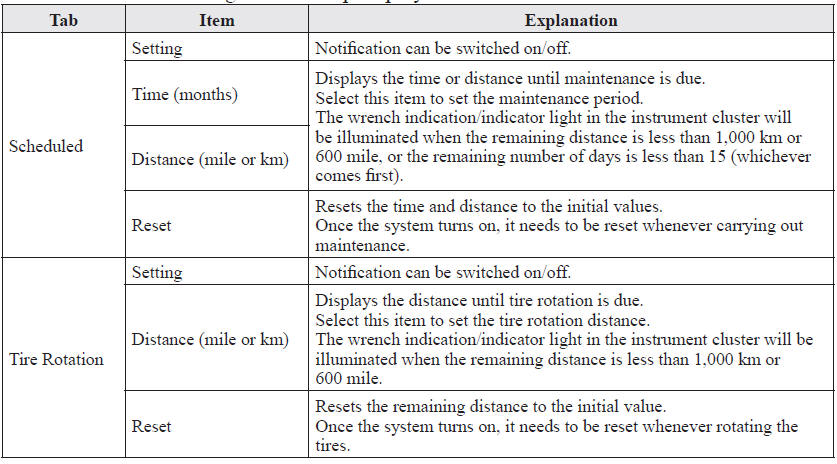
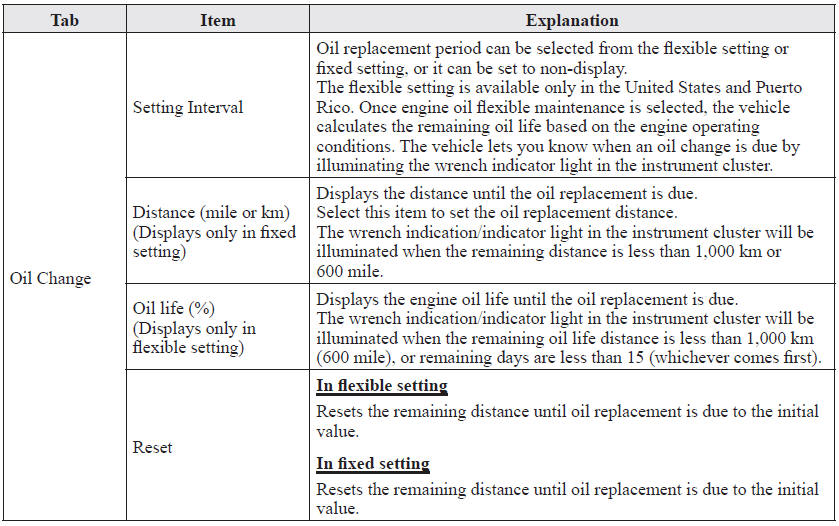
 Schedule 2
Schedule 2
Chart symbols:
I
: Inspect: Inspect and clean, repair, adjust, fill up, or replace if necessary.
R
: Replace
L
: Lubricate
C
: Clean
T
: Tighten
Remarks:
...
Other materials:
Mazda 6 Owners Manual: Foot Brake
This vehicle has power-assisted brakes that adjust automatically through normal
use.
Should power-assist fail, you can stop by applying greater force than normal
to the brake pedal. But the distance required to stop will be greater than usual.
WARNING
Do not coast with the engine stalled or t ...
Mazda 6 Owners Manual: Manual Shift Mode
The manual shift mode gives you the feel of driving a manual transaxle vehicle
by allowing you to operate the selector lever manually. This allows you to control
engine rpm and torque to the drive wheels much like a manual transaxle when more
control is desired.
To change to manual shift mode ...

