Mazda 6 Service Manual: Service procedure
Inspection, adjustment
- Inspection and adjustment procedures are divided into steps. Important points regarding the location and contents of the procedures are explained in detail and shown in the illustrations.
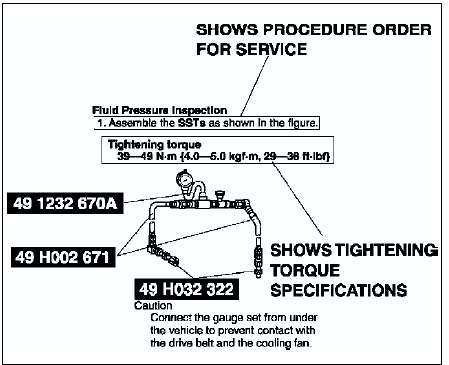
Repair procedure
1. Most repair operations begin with an overview illustration. It identifies the components, shows how the parts fit together and describes visual part inspection. However, only removal/installation procedures that need to be performed methodically have written instructions.
2. Expendable parts, tightening torques and symbols for oil, grease, and sealant are shown in the overview illustration. In addition, symbols indicating parts requiring the use of special service tools or equivalent are also shown.
3. Procedure steps are numbered and the part that is the main point of that procedure is shown in the illustration with the corresponding number. Occasionally, there are important points or additional information concerning a procedure. Refer to this information when servicing the related part.
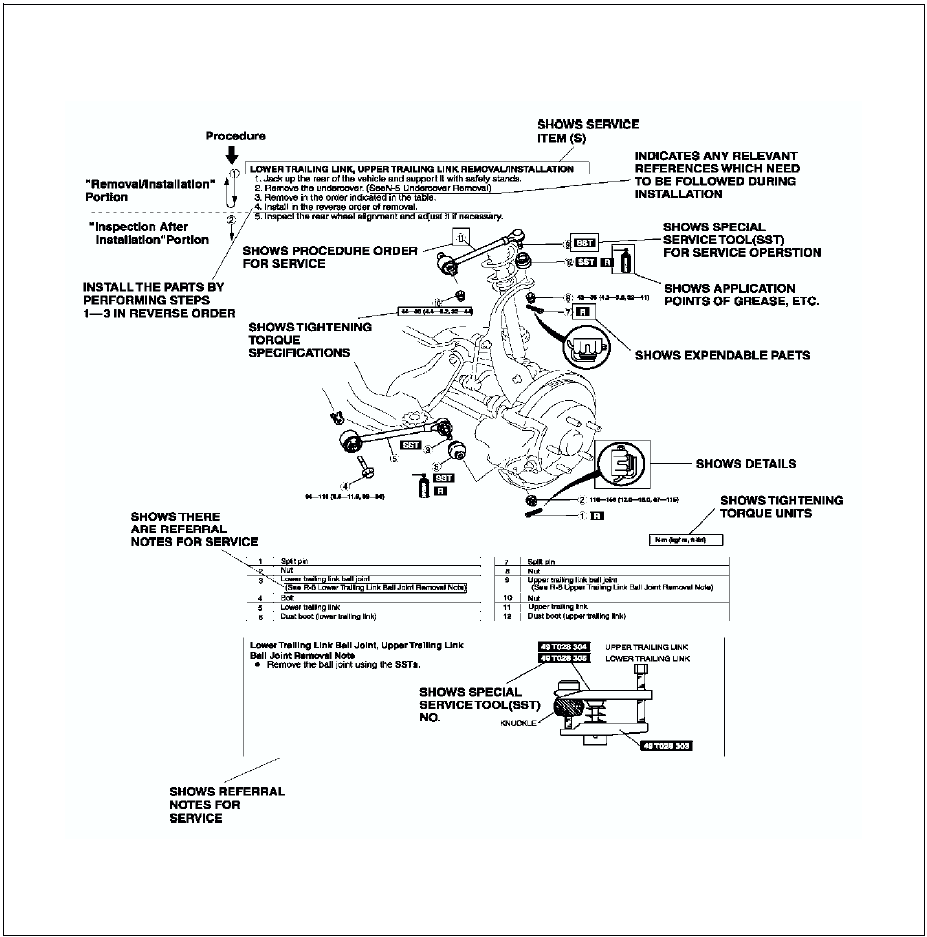
 Range of topics
Range of topics
This manual contains procedures for performing all required service
operations. The procedures are divided into the following five basic
operations:
Removal/Installation
Disassem ...
 Symbols
Symbols
There are eight symbols indicating oil, grease, fluids, sealant, and SST
or equivalent use. These symbols show application points or use of these
materials during service.
...
Other materials:
Mazda 6 Service Manual: Turn Signals
Move the signal lever down (for a left turn) or up (for a right turn) to the stop position. The signal will self-cancel after the turn is completed.
If the indicator light continues to flash after a turn, manually return the lever to its original position.
The turn signal indicators in ...
Mazda 6 Service Manual: Pid/data monitor inspection
1. Connect the WDS or equivalent to the DLC-2.
2. Measure the PID value.
Note
Perform part inspection for the output device after PCM
inspection.
The PID/DATA MONITOR function monitors the calculated value of the
input/output signals in the PCM. Therefore, if a monitored value ...
