Mazda 6 Service Manual: Abs (abs/tcs) on-board diagnosis
On-Board Diagnostic (OBD) Test Description
- The OBD test inspects the integrity and function of the ABS (ABS/TCS) and outputs the results when requested by the specific tests.
- On-board diagnostic test also:
- Provides a quick inspection of the ABS (ABS/TCS) usually performed at the start of each diagnostic procedure.
- Provides verification after repairs to ensure that no other faults occurred during service.
- The OBD test is divided into 3 tests:
- Read/clear diagnostic results, PID monitor and record and active command modes.
Read/clear diagnostic results
- This function allows you to read or clear DTCs in the ABS (ABS/TCS) HU/CM memory.
PID/data monitor and record
- This function allows you to access certain data values, input signals, calculated values, and system status information.
Active command modes
- This function allows you to control devices through the WDS or equivalent.
Reading DTCs Procedure
1. Connect WDS or equivalent to the vehicle DLC-2 16-pin connector.
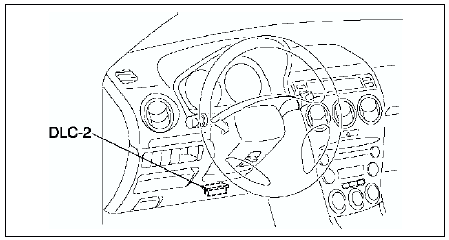
2. Retrieve DTC by WDS or equivalent.
Clearing DTCs Procedures
1. After repairs have been made, perform the DTCs reading procedure.
2. Erase DTC by WDS or equivalent.
3. Ensure that the customers concern has been resolved.
PID/Data Monitor and Record Procedure
1. Connect WDS or equivalent to the vehicle DLC-2 16-pin connector.
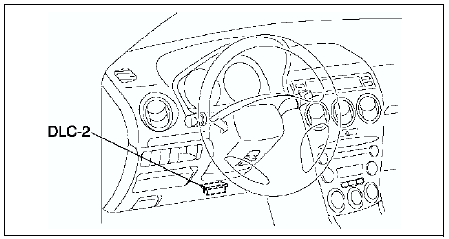
2. Access and monitor PIDs by WDS or equivalent.
Active Command Modes Procedure
Note
- When driving, the ABS motor and each valve forcibly turn ABS_VOLT on, and then each command on. ABS_VOLT regulates the power supply for the ABS motor and 8 valves.
1. Connect WDS or equivalent to the vehicle DLC-2 16-pin connector.

2. Turn the ignition switch to ON (Engine OFF) or start engine.
3. Activate active command modes using WDS or equivalent.
DTC Table
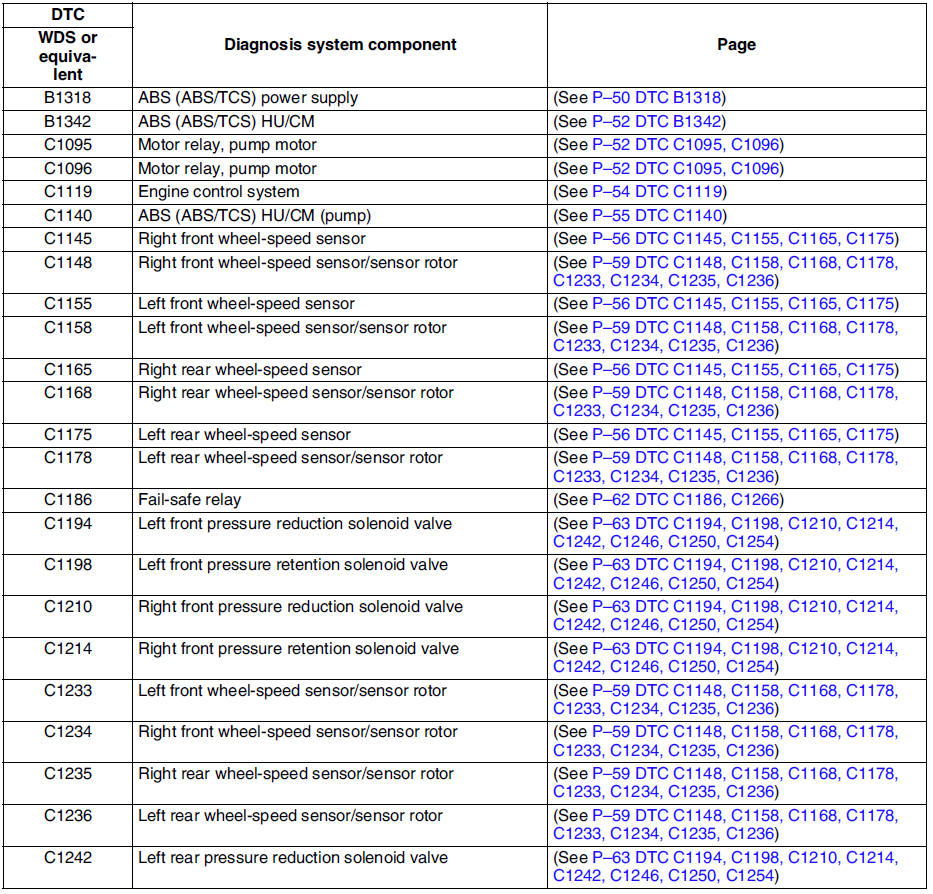
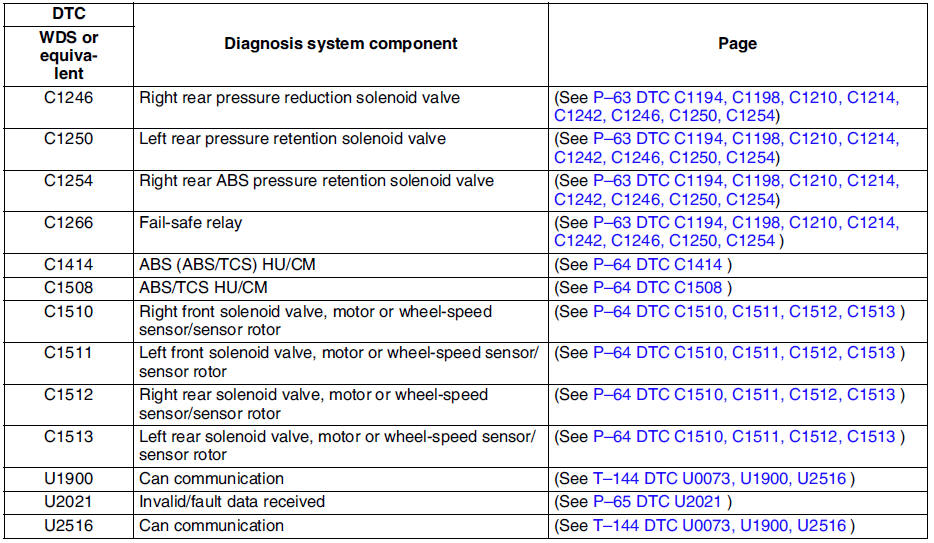
PID/DATA Monitor Table
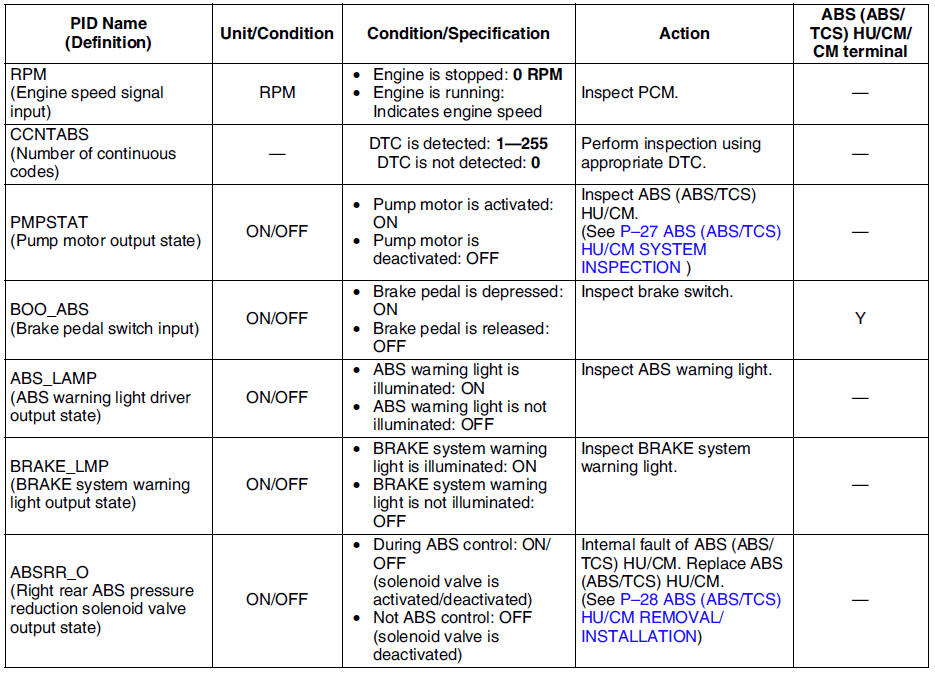
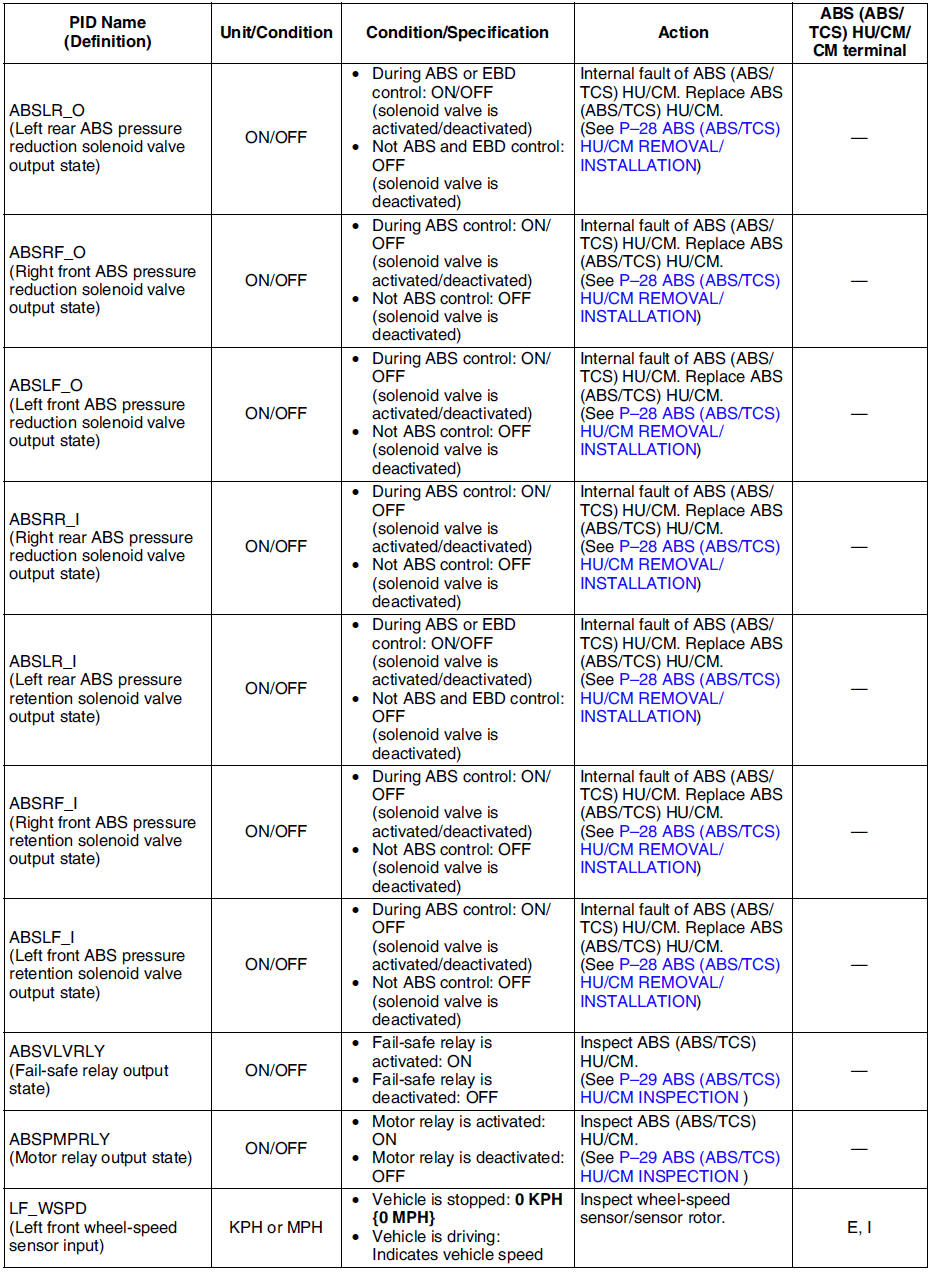
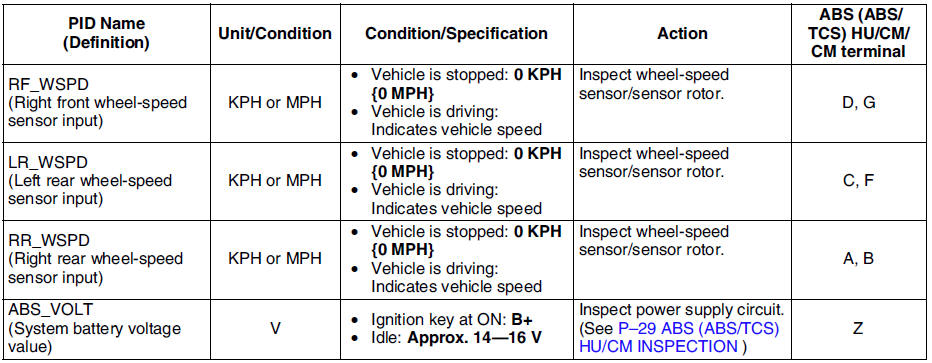
Acrive Command Mode
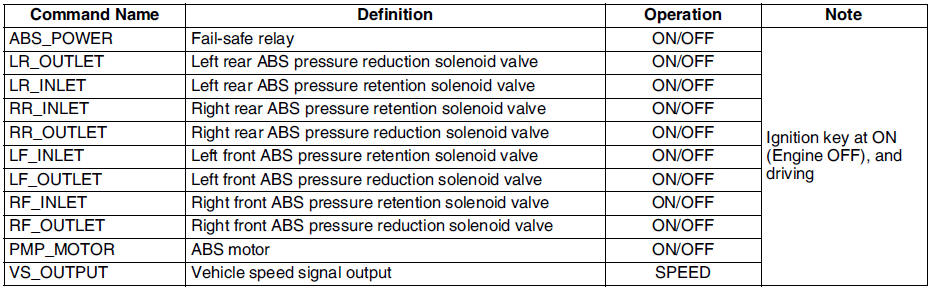
 Dtc b1318
Dtc b1318
Caution
When attaching the tester lead to the ABS (ABS/TCS) HU/CM harness
connector, the SST (49 G066 001) must be used. (See ABS (ABS/TCS) HU/CM
INSPECTION.)
Diagnostic procedure
...
Other materials:
Mazda 6 Service Manual: Headlight zeroset
Note
When the configuration is not set for the auto leveling control unit,
headlight zeroset cannot be executed.
1. Adjust the tire air pressure to the specification.
2. Position the unloaded vehicle on a flat, level surface.
3. Connect the SST (WDS or equivalent) to the DLC-2.
4. Turn t ...
Mazda 6 Service Manual: A-pillar trim removal
1. Turn the seaming welt over.
2. Disengage clips A using a fastener remover.
3. Pull the A-pillar trim, then disengage clip B (1).
4. Pull the A-pillar trim upward, then disengage clip B from the A-pillar
trim (2).
5. Pull clip B out, then rotate 45°.
6. Remove clip B from the grommet b ...

