Mazda 6 Owners Manual: Applications
NOTE
Depending on the grade and specification, the screen display may differ.
Select the  icon on the home screen
icon on the home screen
to display the Applications screen. The following information can be verified.
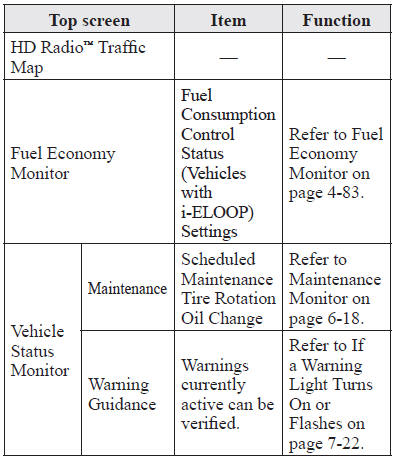
 Settings
Settings
NOTE
Depending on the grade and specification, the screen display may differ.
Select the icon on the home
screen and display the Settings screen.
Switch the tab and select the setting item you w ...
Other materials:
Mazda 6 Owners Manual: Starting the Engine
WARNING
Radio waves from the key may affect medical devices such as pacemakers:
Before using the key near people who use medical devices, ask the medical device
manufacturer or your physician if radio waves from the key will affect the device.
NOTE
The key must be carried because the key c ...
Mazda 6 Owners Manual: Reporting Safety Defects (U.S.A.)
If you believe that your vehicle has a defect which could cause a crash or could
cause injury or death, you should immediately inform the National Highway Traffic
Safety Administration (NHTSA) in addition to notifying Mazda Motor Corporation (Your
Mazda Importer/Distributor).
If NHTSA receive ...

