Mazda 6 Service Manual: Dtc 59
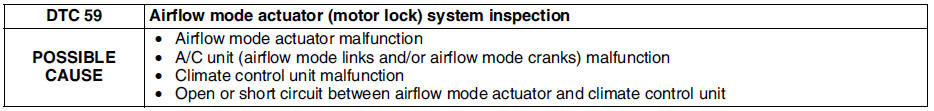
Diagnostic Procedure
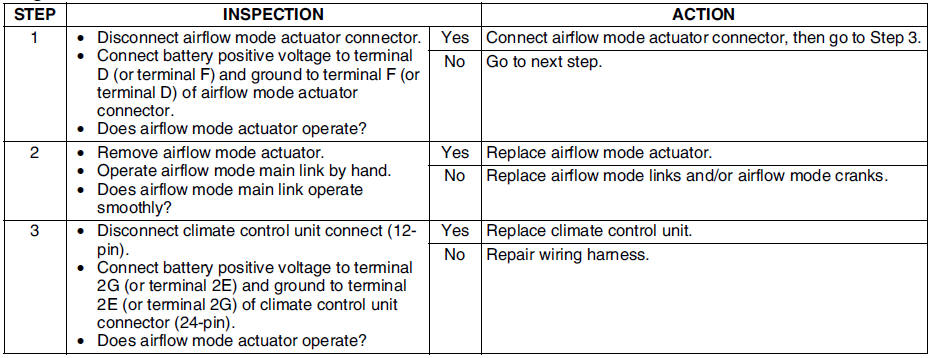
 Dtc 58
Dtc 58
Diagnostic Procedure
...
 Dtc 02, 18, 21 (when two or more dtcs are indicated at the same time)
Dtc 02, 18, 21 (when two or more dtcs are indicated at the same time)
Diagnostic Procedure
...
Other materials:
Mazda 6 Service Manual: Front lower arm (rear) inspection
1. Remove the lower arm (rear) from the vehicle.
2. Inspect for damage, cracks, and bending.
3. Inspect the ball joint rotation torque.
(1) Rotate the ball joint five times.
(2) Measure the rotation torque using a suitable allen socket and a
torque wrench.
If not within the specif ...
Mazda 6 Service Manual: Operation
System triggering conditions
The horn sounds intermittently and the hazard warning lights flash for about
30 seconds when the system is triggered by any one of the following:
Unlocking a door with the key, door lock switch, or an inside door-lock
knob.
Forcing open a door, the hood or th ...
© 2016-2026 Copyright www.mazda6info.net
