Mazda 6 Service Manual: Lcd unit removal/installation
1. Disconnect the negative battery cable.
2. Remove the center panel module. (See CENTER PANEL MODULE REMOVAL/INSTALLATION.)
3. Remove in the order indicated in the table.
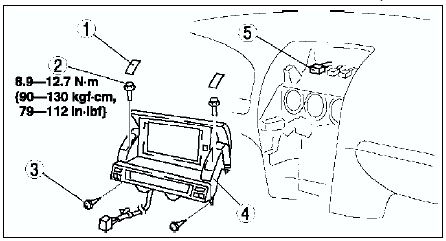
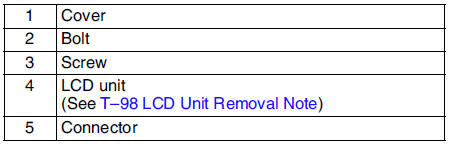
4. Install in the reverse order of removal.
LCD Unit Removal Note
1. Pull up the front part of the LCD unit.
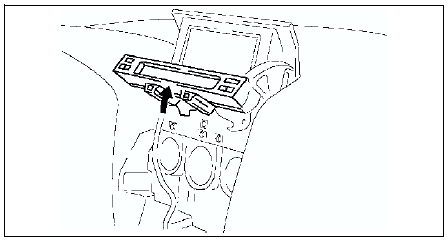
2. While pressing down the unit behind the LCD unit, pull the LCD unit out from the dashboard.
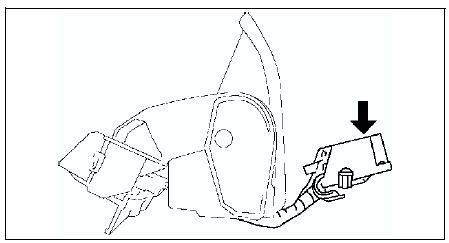
 Car-navigation unit removal/installation
Car-navigation unit removal/installation
1. Disconnect the negative battery cable.
2. Remove the glove compartment.
3. Remove in the order indicated in the table.
4. Install in the reverse order of removal.
Car-navigation Unit Instal ...
 Audio control switch removal/installation
Audio control switch removal/installation
Note
The audio control switch and the cruise control switch use a
common connector.
1. Disconnect the negative battery cable.
2. Remove the driver-side air bag module. (See DRIVER-SIDE AIR ...
Other materials:
Mazda 6 Service Manual: Sunroof relay inspection
Note
Sunroof relay is built in the sunroof motor.
1. Remove the headliner. (See HEADLINER REMOVAL/INSTALLATION.)
2. Connect the sunroof switch connector.
3. Measure the voltage at the sunroof relay terminals as indicated below.
4. Disconnect the sunroof relay connector before inspecting fo ...
Mazda 6 Service Manual: Stopping The Smart Brake Support (SBS) System Operation
The Smart Brake Support (SBS) system can be temporarily deactivated.
When the Smart Brake Support (SBS) system is turned off, the Smart Brake Support
(SBS) OFF indicator light turns on.
When the engine is restarted, the system becomes operational.
NOTE
If the Smart Brake Support (SBS) system ...
