Mazda 6 Service Manual: Car-navigation unit removal/installation
1. Disconnect the negative battery cable.
2. Remove the glove compartment.
3. Remove in the order indicated in the table.
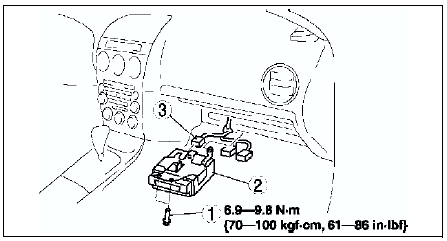
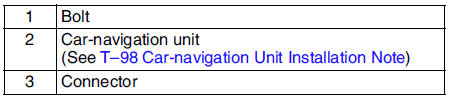
4. Install in the reverse order of removal.
Car-navigation Unit Installation Note
Insert the car-navigation unit bracket into the dashboard member hole, and with the car-navigation unit fixed in place install the bolt.
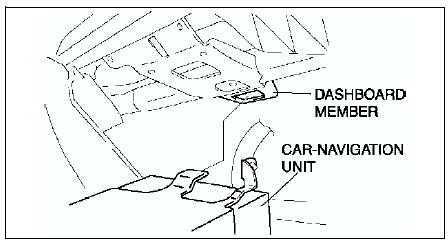
 Audio unit disassembly/assembly
Audio unit disassembly/assembly
1. Remove the audio unit. (See CENTER PANEL MODULE DISASSEMBLY/ASSEMBLY.)
2. Disassemble in the order indicated in the table.
3. Assemble in the reverse order of disassembly. ...
 Lcd unit removal/installation
Lcd unit removal/installation
1. Disconnect the negative battery cable.
2. Remove the center panel module. (See CENTER PANEL MODULE
REMOVAL/INSTALLATION.)
3. Remove in the order indicated in the table.
4. Install in the r ...
Other materials:
Mazda 6 Service Manual: Refrigerant pressure switch inspection
1. Install the SST (gas charging set).
2. Disconnect the refrigerant pressure switch connector.
3. Verify the high-pressure side reading of the SST (manifold gauge)
and continuity between the terminals of the refrigerant pressure switch.
If not as specified, replace the refrigerant pressure ...
Mazda 6 Service Manual: Warning Light and Brake Pad Wear Indicator
Warning Light
The warning light turns on when the system has a malfunction.
Refer to Warning Indication/Warning Lights
Brake Pad Wear Indicator
When the disc brake pads become worn, the built-in wear indicators contact the
disc plates. This causes a screeching noise to warn that the pads shoul ...
