Mazda 6 Service Manual: License plate light removal/installation
1. Disconnect the negative battery cable.
2. Remove the rear finisher. (See REAR FINISHER REMOVAL/INSTALLATION)
3. Remove in the order indicated in the table.
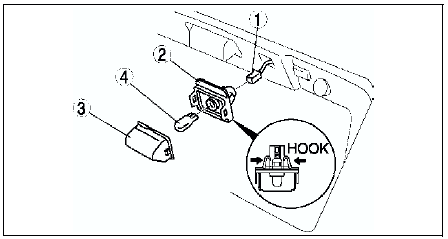
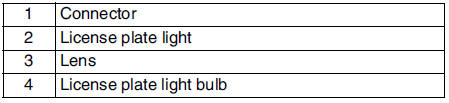
4. Install in the reverse order of removal.
 High-mount brake light removal/installation
High-mount brake light removal/installation
4SD
In-vehicle-type
1. Disconnect the negative battery cable.
2. Remove in the order indicated in the table.
3. Install in the reverse order of removal.
Rear spoiler type
1. Disconnect the n ...
 Combination switch removal/installation
Combination switch removal/installation
1. Disconnect the negative battery cable.
2. Remove the driver-side air bag module. (See DRIVER-SIDE AIR BAG MODULE
REMOVAL/INSTALLATION.)
3. Remove the steering wheel. (See STEERING WHEEL AND COL ...
Other materials:
Mazda 6 Service Manual: Scheduled maintenance
SCHEDULED MAINTENANCE TABLE
For Europe (L.H.D. U.K.)
Chart symbols:
I : Inspect and repair, clean, adjust, or replace if necessary.
(Oil-permeated air cleaner elements cannot be cleaned using the air-blow
method.)
R : Replace
T : Tighten
L : Lubricate
Remarks:
To ensure efficient oper ...
Mazda 6 Service Manual: When Trunk Lid Cannot be Opened
If the vehicle battery is dead or there is a malfunction in the electrical system
and the trunk lid cannot be opened, perform the following procedure as an emergency
measure to open it:
1. Open the cover.
2. Move the lever to the left to fold the seatback.
3. Move the lever to the left to o ...
