Mazda 6 Owners Manual: Message Indicated in Multi-information Display
If there is a notification from the vehicle, a message is displayed in the multi-information display. Check the information and take the necessary action.
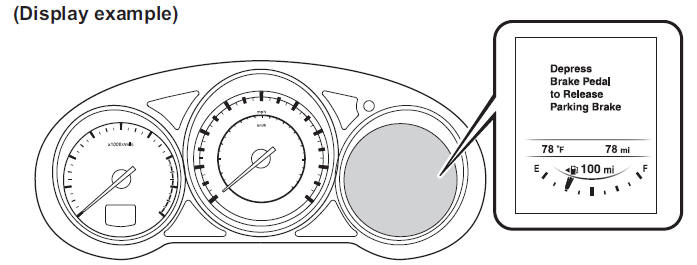
If the warning light turns on/flashes simultaneously or a symbol is indicated in the display, check the information regarding the warning light or symbol.
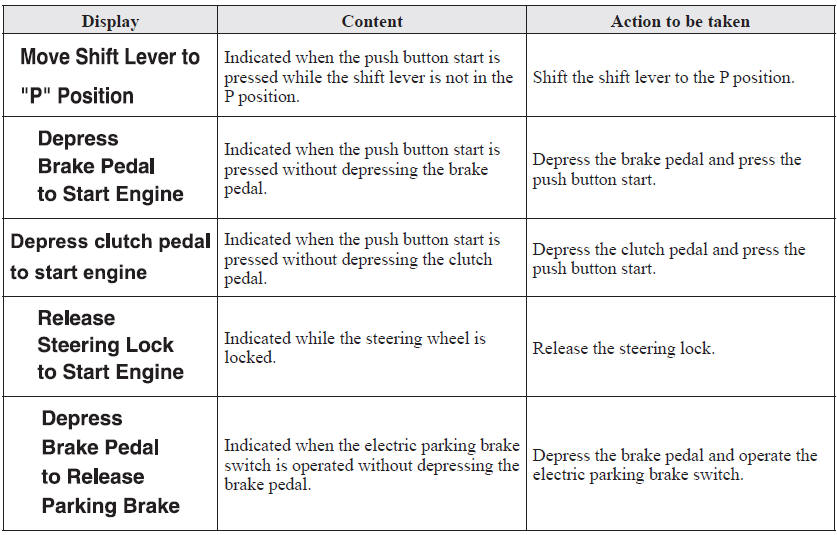
 Verify Display Content
Verify Display Content
Displays in the following cases:
...
Other materials:
Mazda 6 Owners Manual: Dashboard removal/installation
1. Disconnect the negative battery cable.
2. Remove the glove compartment.
3. Remove the console.
4. Remove the meter hood.
5. Remove the instrument cluster.
6. Remove the column cover.
7. Remove the lower panel.
8. Remove the steering shaft.
9. Remove the A-pillar trims.
10. Remove the fro ...
Mazda 6 Owners Manual: Limitations to SRS Air Bag
In severe collisions such as those described previously in "SRS Air Bag Deployment
Criteria", the applicable SRS air bag equipment will deploy. However, in some accidents,
the equipment may not deploy depending on the type of collision and its severity.
Limitations to front/near front collision ...

